SOS
Which device do you want help with?
SOS
Learn how to set up and access SOS on the device.
INSTRUCTIONS & INFO
In this tutorial, you will learn how to:
• Set up SOS
• Use SOS
Set up SOS
1. From your paired device, navigate to and select the  Galaxy Wearable app.
Galaxy Wearable app.
2. Select Watch settings > Advanced features > SOS.
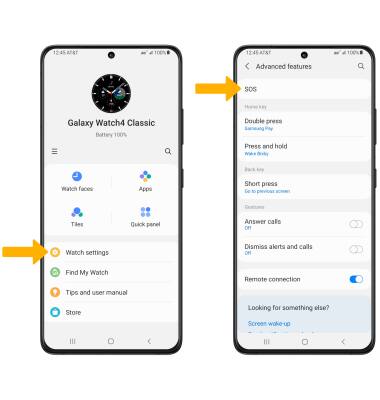
3. Select the When Home key is pressed 3 times switch or When hard fall detected switch to place it in the On position.
Note: For this tutorial, the When Home key is pressed 3 times switch was selected.
Note: For this tutorial, the When Home key is pressed 3 times switch was selected.

4. Review the Permissions for SOS prompt then select Continue. Review the Terms and conditions, then select Agree.
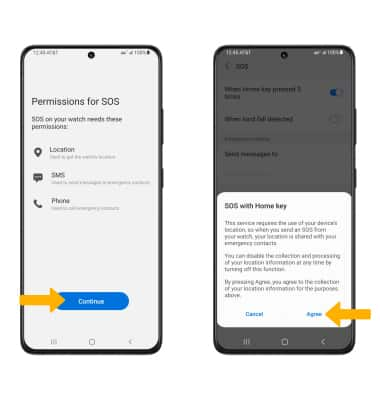
5. Select the desired Add emergency contact option. Select the desired contact(s), then select Done.
Note: For this tutorial, Select from contacts was chosen.
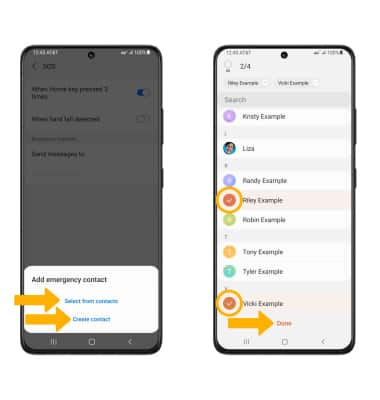
6. Select the desired contact, then select Save.
Note: To change who the SOS call is made to, from the SOS screen select Make SOS call to > desired contact > Save.
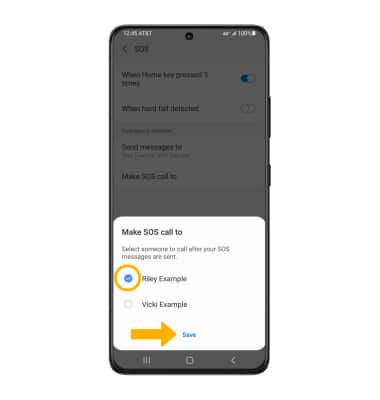
Use SOS
Quickly press the Home button three times to make an SOS call and send and SOS message in an emergency. Your emergency contacts will receive an SOS message with your current location.