In this tutorial, you will learn how to:
• Turn mobile hotspot on/off
• Configure hotspot settings
• View connected devices
• Quickly turn mobile hotspot on/off
Turn mobile hotspot on/off
1. From the home screen, select the Start icon, then select the Settings icon.
2. Select Network & Internet.
3.Select the Mobile hotspot tab, then select the Mobile hotspot switch.
Configure hotspot settings
1. From the Mobile hotspot screen, select Edit.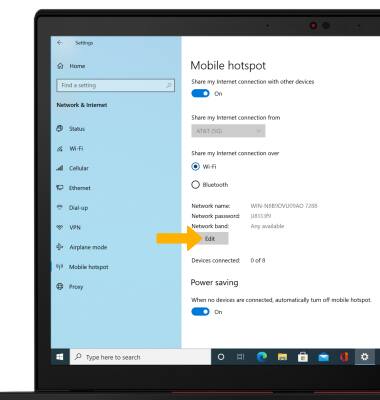
2. Edit the desired information, then select Save when finished. 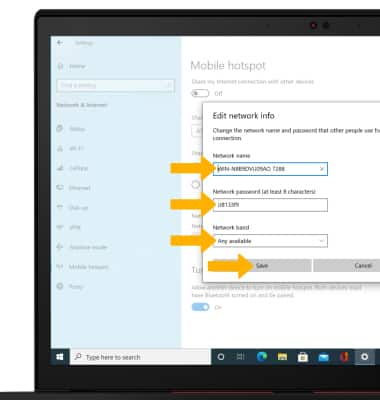
• NETWORK NAME: Change the name of the Mobile Hotspot network.
• NETWORK PASSWORD: Change the password of the Mobile Hotspot network.
• NETWORK BAND: Change the bandwidth of the Mobile Hotspot network.
View connected devices
View connected devices under Devices connected on the Mobile hotspot Settings screen.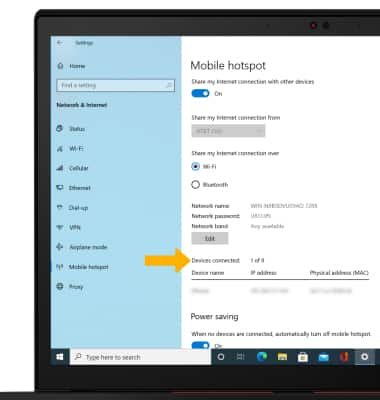
Quickly turn mobile hotspot on/off
1. From the home screen, select the Action Center icon then select Expand.
2. Select Mobile hotspot. 

