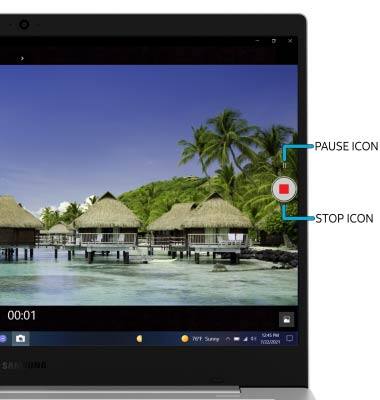Take a Picture or Video
Which device do you want help with?
Take a Picture or Video
Take a picture or video, use the front and rear camera, and switch between camera and video modes.
INSTRUCTIONS & INFO
For technical details about your camera, see the Specifications tutorial.
In this tutorial, you will learn how to:


2. Click the Video icon again to begin recording.

3. To pause the video, click the Pause icon. Click the Pause icon again to resume recording. Click the Stop icon to finish recording.
Note: Videos are automatically saved when recording ends.
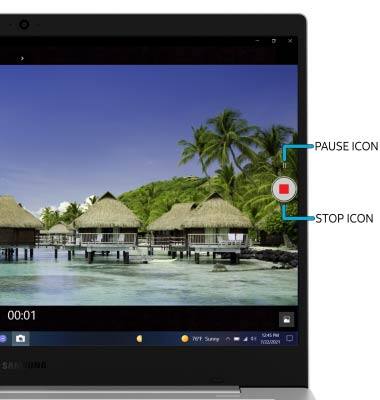
• Take a photo
• Record a video
This tutorial requires you to open the Camera app. From the home screen, click the ![]() Start icon then click the
Start icon then click the ![]() Camera app.
Camera app.
Take a photo
Click the Capture icon.

Record a video
1. Click the Video icon to access Video mode.

2. Click the Video icon again to begin recording.

3. To pause the video, click the Pause icon. Click the Pause icon again to resume recording. Click the Stop icon to finish recording.
Note: Videos are automatically saved when recording ends.