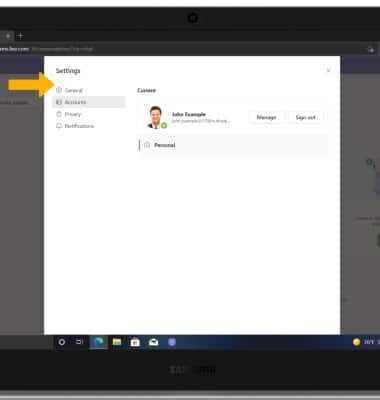Microsoft Teams
Which device do you want help with?
Microsoft Teams
Learn how to access Microsoft Teams and access account settings.
INSTRUCTIONS & INFO
In this tutorial, you will learn how to:
• Access Microsoft Teams
• Access account options
Access Microsoft Teams
1. From the home screen, click the Start icon then scroll to and click the Microsoft Teams app.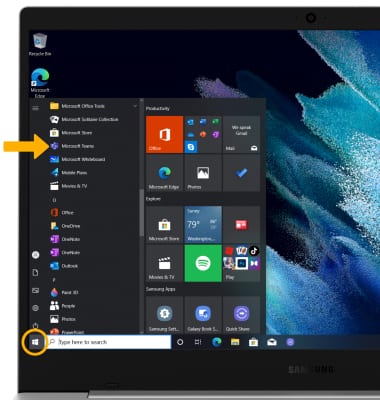
2. Enter your Microsoft account information, then click Sign in.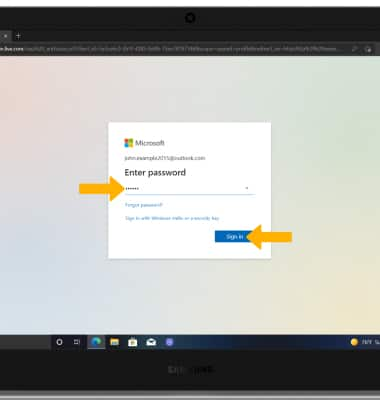
Access account options
1. From the Microsoft Teams screen, click the Account icon then click Manage account.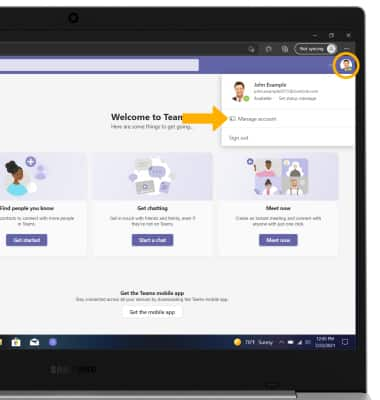
2. Edit account settings as desired.