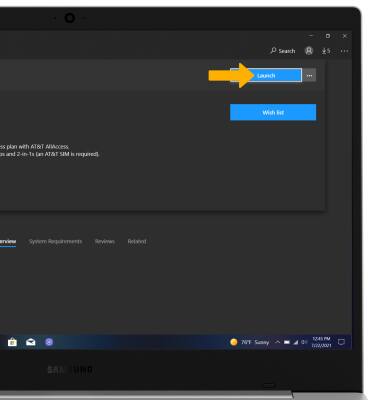Download Apps & Games
Which device do you want help with?
Download Apps & Games
Download apps, games, movies, music, books, magazine, newspapers and more.
INSTRUCTIONS & INFO
In this tutorial, you will learn how to:
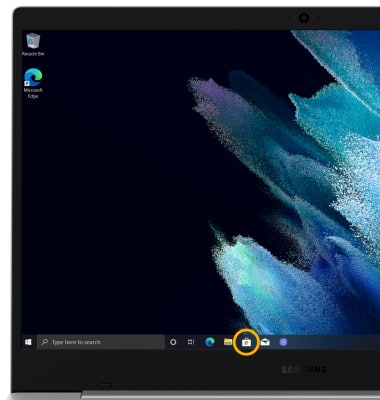
• Access the Microsoft Store
• Download an app
• Open an app
Access the Microsoft Store
From the home screen, click the Microsoft Store app.
Note: You must have a Microsoft account set up on the device to access the Microsoft Store. Click here for more information.
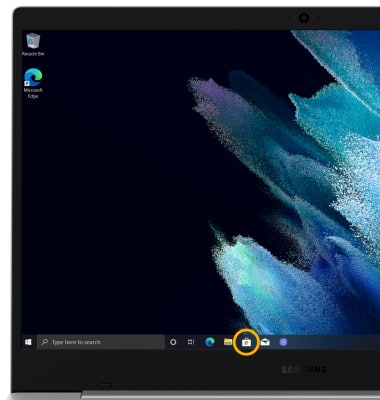
Download an app
1. Click the Search field.
2. Enter the desired app name. Click a suggestion or the Search icon.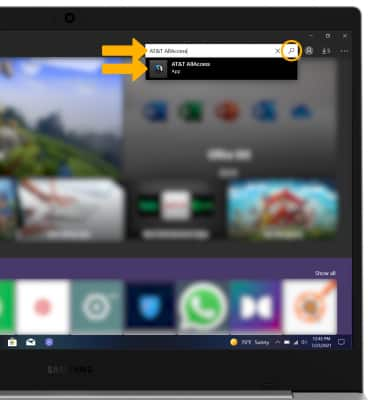
3. From the desired app screen, click Install.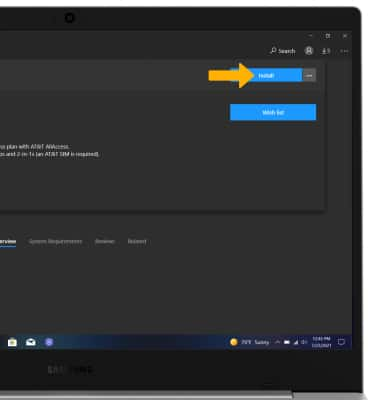
Open an app
Click Launch.