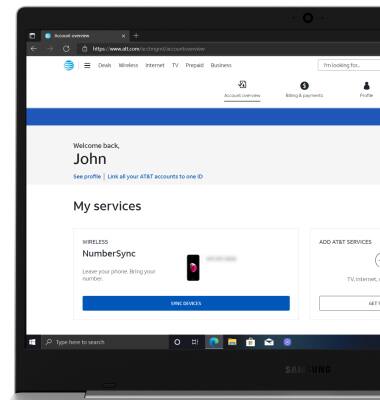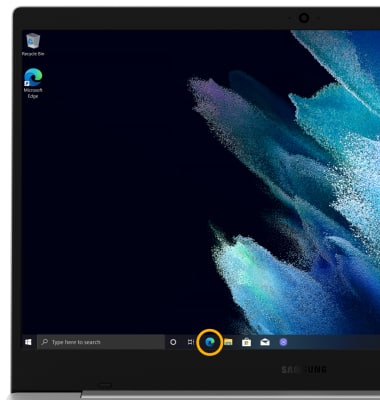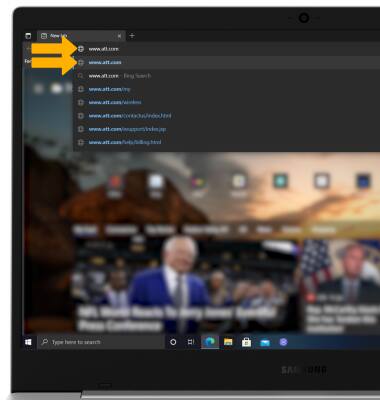myAT&T
Which device do you want help with?
myAT&T
View and pay your AT&T bills online, manage your account, reset passwords, or upgrade your AT&T services.
INSTRUCTIONS & INFO
This device does not have the myAT&T app pre-installed. This tutorial will show you how to access my AT&T via a web browser. See the Browse the Web tutorial for more information. You will need to have or create an AT&T user ID and password. To learn more, visit the myAT&T website.
View & manage your AT&T account
1. From the home screen, click the Microsoft Edge app.
3. Click Account then click Sign in.
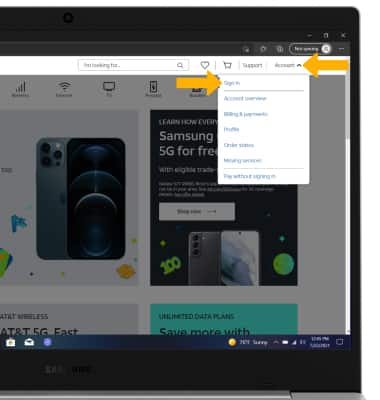
4. Enter your User ID and Password, then click Sign in.
Note: If you have forgotten your AT&T user ID or password, click Forgot user ID or Forgot password. If you do not have an AT&T user ID, click Create one now and follow the on-screen prompts.
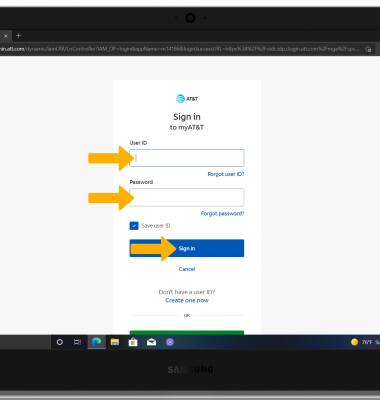
5. View and manage your AT&T account as desired.