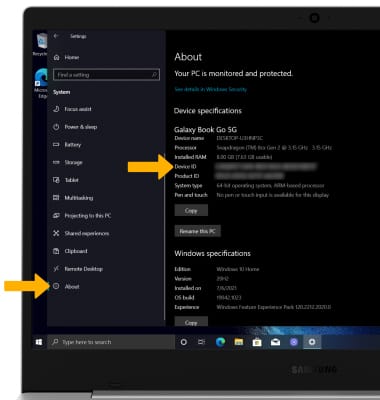Find IMEI, Phone & Serial Number
Which device do you want help with?
Find IMEI, Phone & Serial Number
View the device IMEI, phone and serial numbers.
INSTRUCTIONS & INFO
In this tutorial, you will learn how to:
• View IMEI and phone number
• View serial number
View IMEI and phone number
1. From the Home screen, click the Start icon then click the Settings icon.
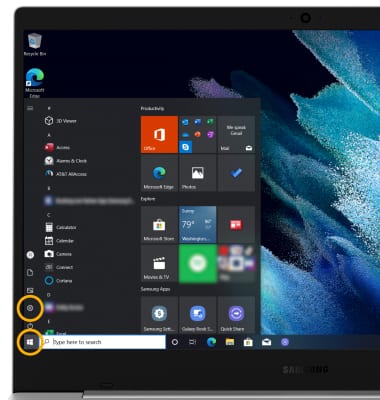
2. Click Network & Internet.
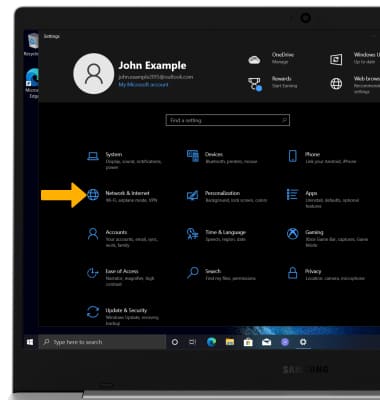
3. Click the Cellular tab, then click Advanced options.
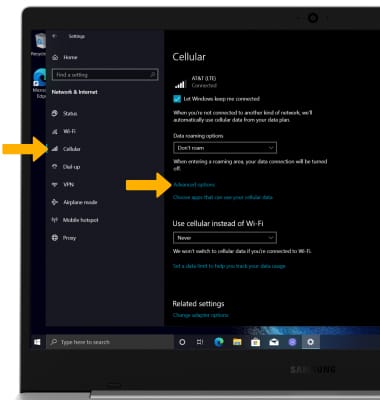
4. Scroll down to view the IMEI and Mobile number.
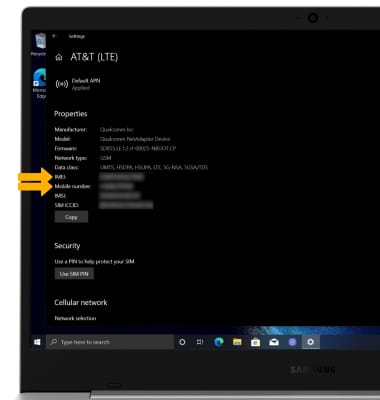
View serial number
1. From the Settings screen, click System.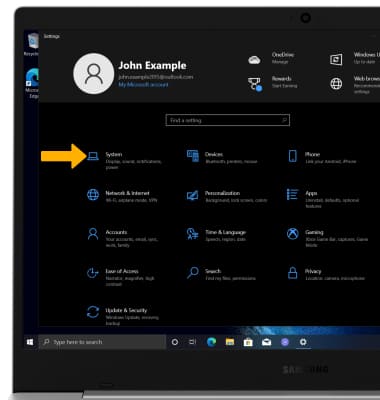
2. Scroll to and click the About tab. The serial number will be listed next to Device ID.