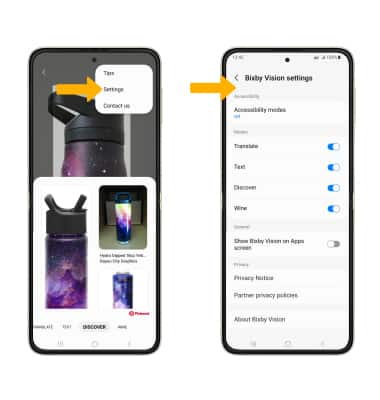Bixby Vision
Which device do you want help with?
Bixby Vision
Bixby Vision gives you a deeper understanding of what you're looking at through your camera by identifying landmarks, translating languages, or showing you where to buy an item.
INSTRUCTIONS & INFO
In this tutorial, you will learn how to:

• Access Bixby Vision
• Use Bixby Vision
• Access Bixby Vision settings
Access Bixby Vision
1. From the home screen, select the  Camera app.
Camera app.
2. From the Camera app, swipe left to MORE then select BIXBY VISION.
2. From the Camera app, swipe left to MORE then select BIXBY VISION.

Use Bixby Vision
Swipe left to DISCOVER. Point the device's camera at an object or location. Bixby Vision will automatically identify the object or location. Scroll to and select the desired search result.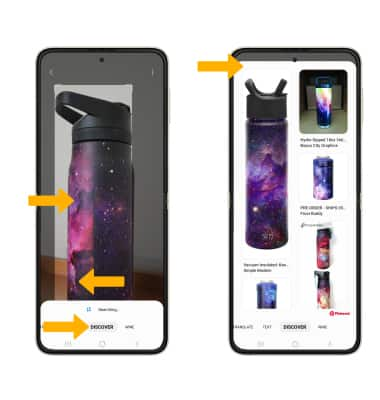
Access Bixby Vision settings
From the Bixby Vision screen, select the ![]() Menu icon then select Settings. Edit settings as desired.
Menu icon then select Settings. Edit settings as desired.