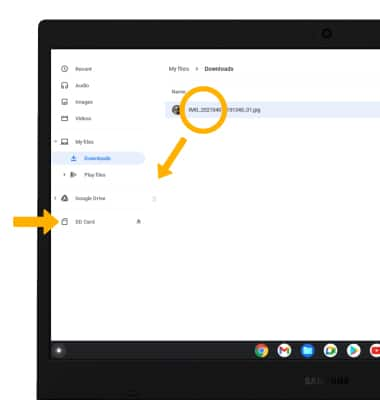1. From the home screen, click the Files app.

2. Click the Camera tab, then navigate to and click and drag the desired photo(s) or video(s) to the desired SD Card or drive on the left side of the screen.
Note: To select multiple files, press and hold the Shift key and click the desired files. To add files to a specific folder on an Exteral harddrive or SD card, select the Expand icon next to the desired tab then click and drag the desired files to the desired folder.