Camera & Video Settings
Which device do you want help with?
Camera & Video Settings
Manage camera and video settings including flash, timer, and more.
INSTRUCTIONS & INFO
In this tutorial, you will learn how to:
• Change the picture size
• Set a timer
This tutorial requires you to open the Camera app. From the home screen, click the ![]() Launcher icon in the bottom left corner of the screen >
Launcher icon in the bottom left corner of the screen > ![]() Expand icon >
Expand icon > ![]() Camera app.
Camera app.
Change the picture size
1. From the camera screen, click the ![]() Settings icon in the top left corner.
Settings icon in the top left corner.
2. Click Camera resolution. 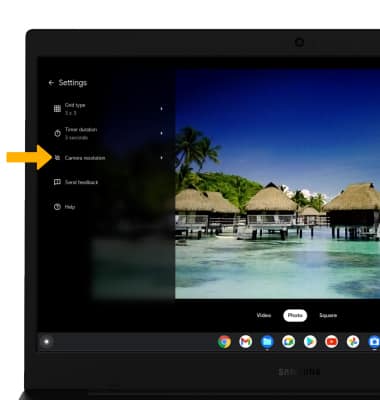
3. Click the desired option under Photo or Video.
Note: For this tutorial, Front camera under the Photo section was selected.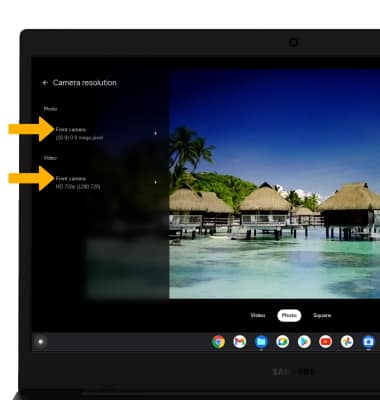
4. Click the desired resolution.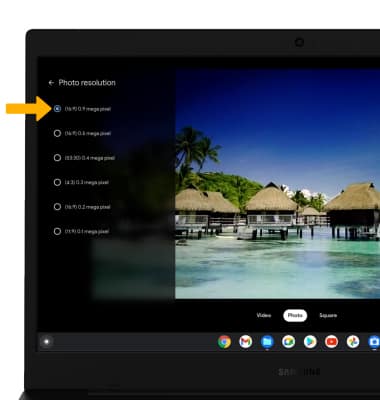
Set a timer
From the Camera Settings screen, click Timer duration.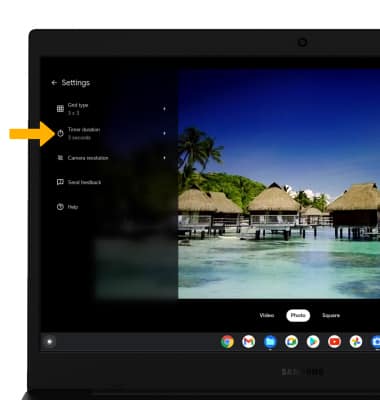
2. Click the desired option.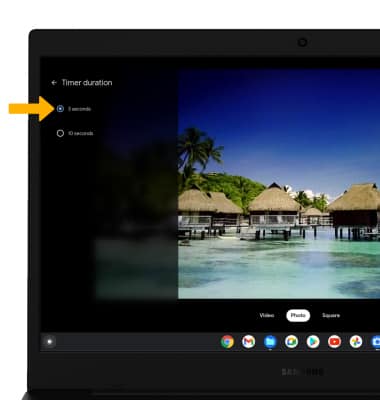
Tips
CHANGE CAMERA MODES: From the Camera app, click the desired camera mode at the bottom of the screen.