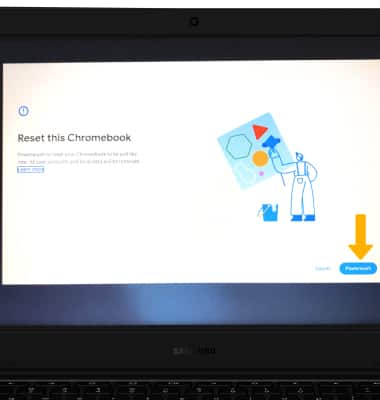There are multiple ways to reset your device if you are experiencing issues. Power cycling your device is the first step.
In this tutorial, you will learn how to:
• Power cycle your device
• Perform a factory data reset
• Perform an alternate master reset
Power cycle your device
Press and hold the ![]() Power key on the upper right corner of the keyboard, then click Power off. To turn the device back on, press and hold the
Power key on the upper right corner of the keyboard, then click Power off. To turn the device back on, press and hold the ![]() Power key until the screen lights up.
Power key until the screen lights up.
Note: Alternately, you can also power your device off by clicking the Quick settings panel > ![]() Power icon. If you are unable to power your device off or if it becomes unresponsive, press and hold the
Power icon. If you are unable to power your device off or if it becomes unresponsive, press and hold the ![]() Power key for about 10 seconds until the device powers off.
Power key for about 10 seconds until the device powers off.
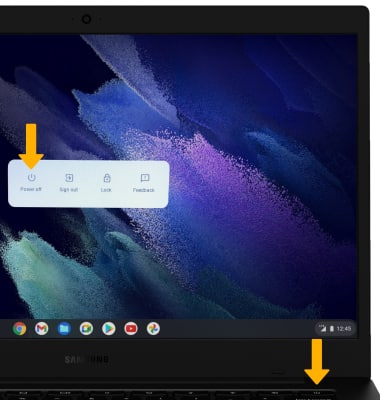
Factory data reset
1. If a restart does not resolve your issue, you may need to perform a Factory data reset (Master reset). This will erase all data on your device and restore it to factory settings. To Factory data reset your device, from the home screen, click the Quick settings panel then click the Settings icon.
Note: A Factory reset will permanently erase all personal data, preferences, settings and content such as pictures, files and apps that are saved to the device. It is recommended that you save (backup) important data before proceeding.

2. Click Advanced.
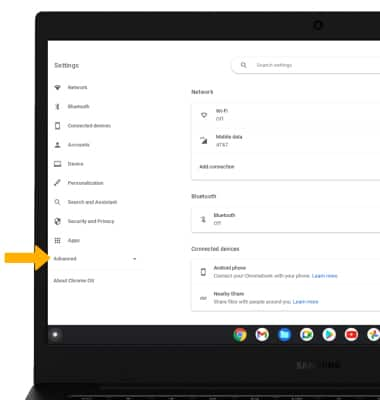
3. Scroll to and click the Reset settings tab, then click Reset.
Note: A restart is required before you can Factory reset your device.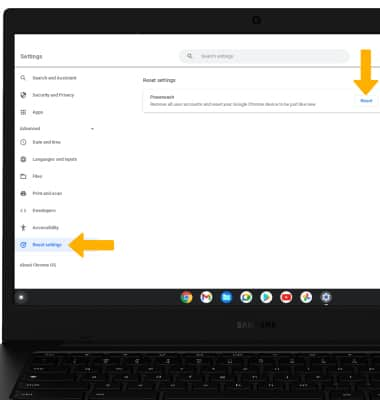
4. Select Restart.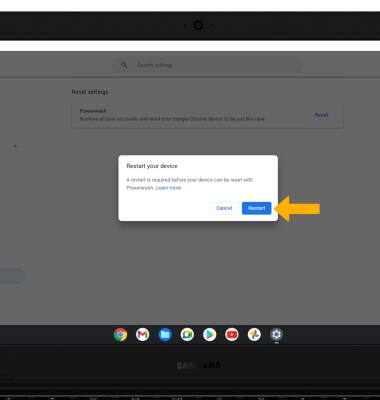
5. Click Powerwash.
Note: You will be prompted to click Continue to confirm.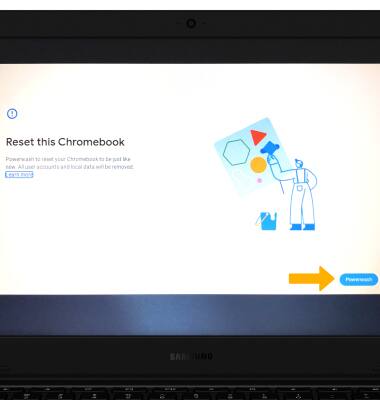
Alternate reset
1. If unable to perform the standard ‘Factory data reset’ using the above steps, try the Alternate method by first signing out of your Chromebook. To Lock your device, click the Quick settings panel, then click Sign out.
Note: Alternately, press and hold the ![]() Power key on the upper right corner of the keyboard, then click Sign out.
Power key on the upper right corner of the keyboard, then click Sign out.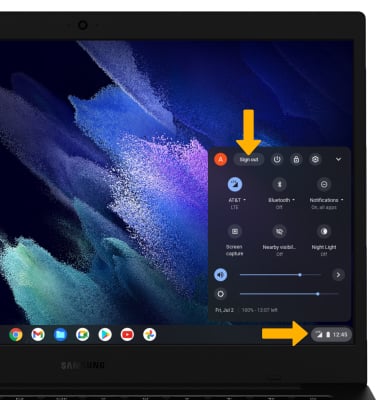
2. From the Sign in screen, press the ctrl, alt, shift and r keys simultaneously.
4. Click Restart.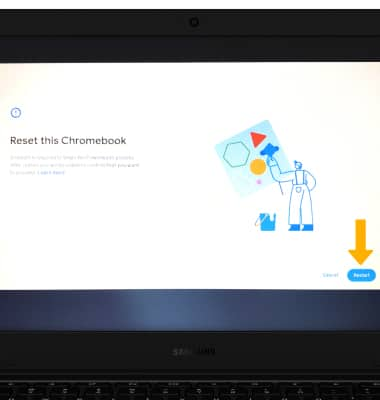
5. Click Powerwash.
Note: You will be prompted to click Continue to confirm.