HBO Max
In this tutorial, you will learn about:
• Eligibility
• Initial setup
• Frequently Asked Questions (FAQ's)
• Help center
Eligibility
With HBO Max you can stream all of HBO, plus a collection of classic TV favorites, blockbuster movies, and new Max Originals. AT&T customers with TV, Internet, or Wireless service could be eligible to stream HBO Max. For new and existing customers, visit att.com/hbo-max/ for more details.
Note: Offers and packages are subject to change.
Initial Setup
1. Navigate to and select the ![]() HBO Max app.
HBO Max app.
Note: Data/messaging rates may apply for app download usage.
2. To sign into your HBO Max account, select the Account icon then select SIGN IN TO YOUR ACCOUNT and follow the prompts. If you do not have an HBO Max accout already, select CHOOSE A PLAN and follow the prompts.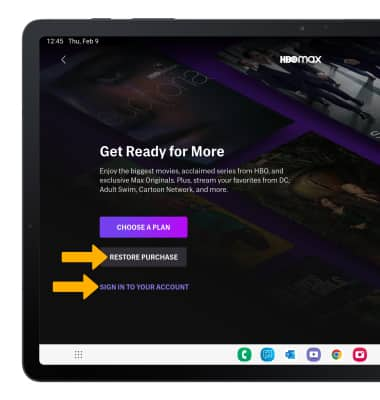
3. Create your HBO Max profile.
4. Start streaming.
Note: For more details, visit Get HBO Max info.
Frequently Asked Question's (FAQ's)
For Frequently Asked Questions (FAQ’s) and more, visit www.att.com/hbo-max/.
Help center
For support with HBO Max, visit the HBO Max help center.