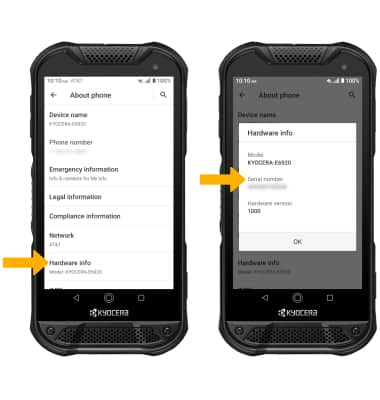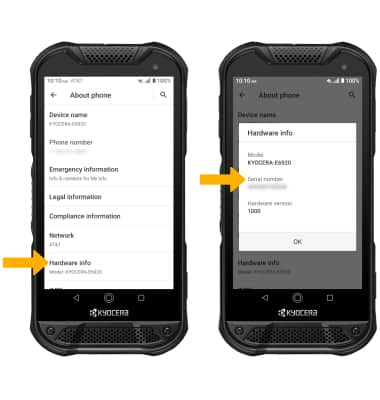Find IMEI, Phone & Serial Number
Which device do you want help with?
Find IMEI, Phone & Serial Number
Learn how to locate your device's IMEI, serial number, and phone number.
INSTRUCTIONS & INFO
In this tutorial, you will learn how to:
• View IMEI and Phone number
• View Serial number
View IMEI and Phone number
1. Swipe down from the Notification bar with two fingers, then select the  Settings icon.
Settings icon.
2. Scroll to and select About phone.
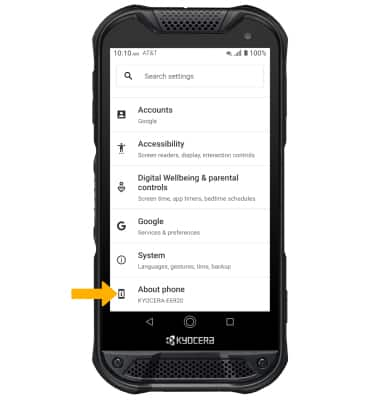
3. Here you can view the Phone number associated with the SIM. Scroll to view the IMEI number.
Note: You can also view your IMEI by entering *#06#.

2. Scroll to and select About phone.
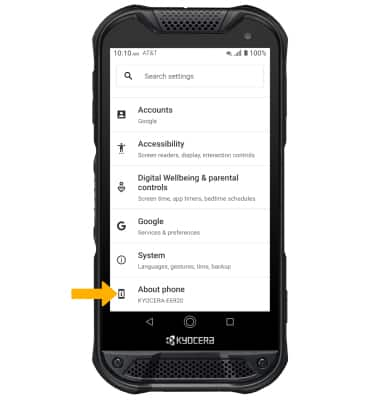
3. Here you can view the Phone number associated with the SIM. Scroll to view the IMEI number.
Note: You can also view your IMEI by entering *#06#.

View Serial number
From the About phone screen, select Hardware info. The Serial number will be displayed.