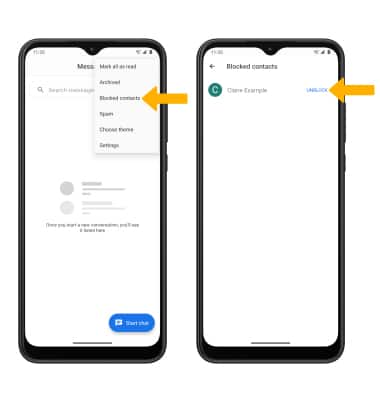In this tutorial, you will learn how to:
• Block messages
• Unblock messages
• Unblock messages
Block messages
1. From the home screen, select the  Messages app.
Messages app.
2. Select the desired message thread.
2. Select the desired message thread.
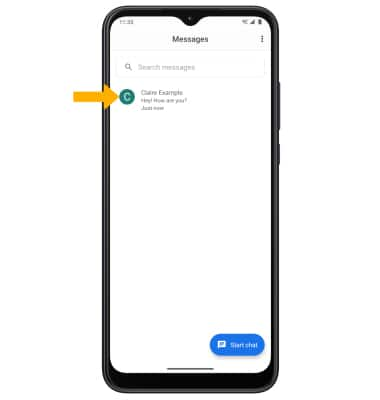
3. Select the
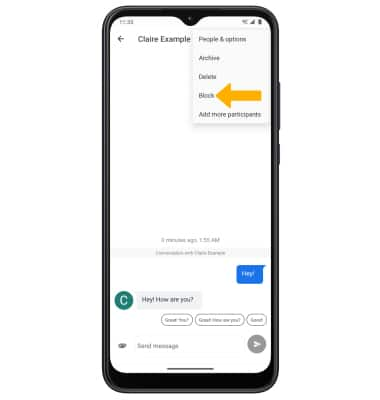
4. If desired, select the Report as spam checkbox to have the number reported to Google. Select OK to confirm.
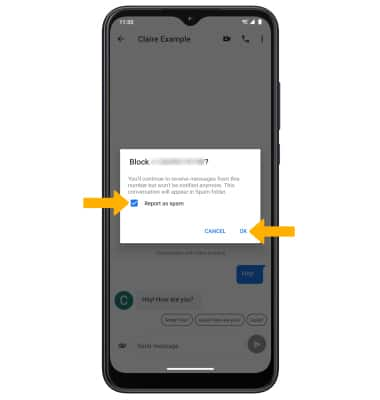
Unblock messages
To remove a number from the Blocked numbers list, from the Messages app select the  Menu icon > Blocked contacts. Select UNBLOCK next to the desired contact or number.
Menu icon > Blocked contacts. Select UNBLOCK next to the desired contact or number.