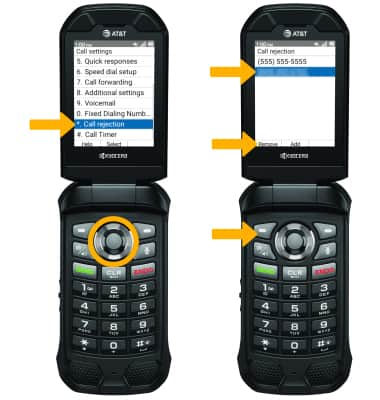Block or Unblock Messages
Which device do you want help with?
Block or Unblock Messages
Block messages from your device.
INSTRUCTIONS & INFO
In this tutorial, you will learn how to:
• Block numbers
• Unblock numbers
Blocked numbers
1. From the home screen, press the Place/Answer Call button to access the Call log.
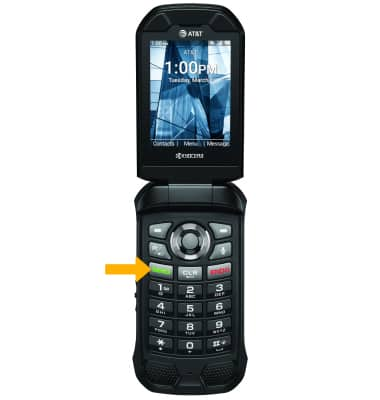
2. Press the navigational buttons to highlight the desired call, then press the right option button to select Options. Press the down button to highlight Add to call rejection, then press the Select button.

3. Use the keypad to enter the desired phone number, then press the Select button.
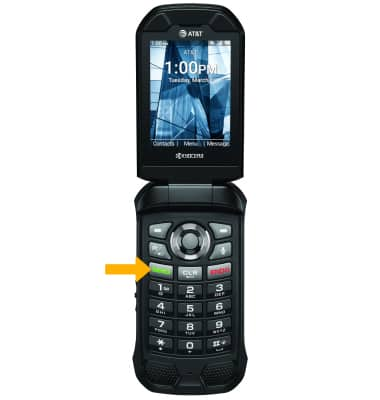
2. Press the navigational buttons to highlight the desired call, then press the right option button to select Options. Press the down button to highlight Add to call rejection, then press the Select button.

3. Use the keypad to enter the desired phone number, then press the Select button.
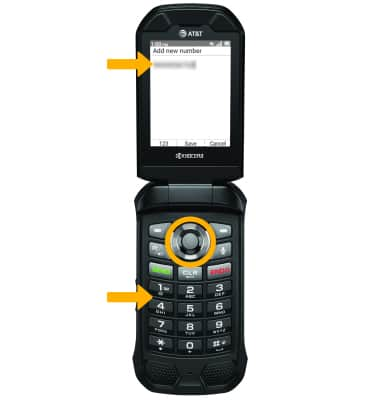
Unblock numbers
1. From the home screen, press the Select button to access the Apps tray. Press the navigational buttons to highlight the Settings & tools app, then press the Select button.
2. Press the Select button to select Settings. Press the down button to navigate to Call settings, then press the Select button. 
3. Press the down button to navigate to Call rejection, then press the Select button. Ensure the desired phone number is highlighted, then press the left option button to select Remove.
Note: Press the left option button to confirm.