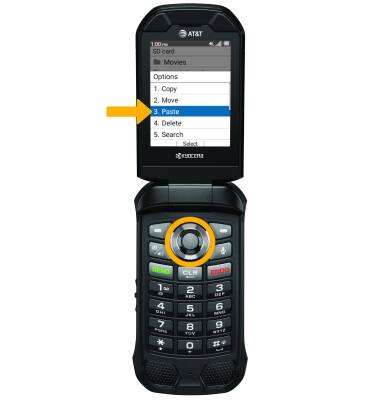Backup & Restore with Memory Card
1. From the home screen, press the Select button to access the Apps tray then press the navigational buttons to highlight the Multimedia app. Press the Select button to select.
2. Press the down button to highlight File manager, then press the Select button. 
3. Use the navigational buttons to navigate to and highlight the desired file, then press the right option button to select Options. Press the down button to highlight Copy, then press the Select button.
4. Press the navigational buttons to highlight the desired option. Press the Select button.
5. Press the left option button to select SD card. Press the navigational buttons to highlight the desired folder, then press the right option button to select Options.
6. Press the down button to highlight Paste, then press the Select button.