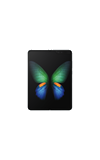In this tutorial, you will learn how to:
• View phone number
• View serial number
• View IMEI number
View phone number
1. Swipe down from the Notification bar, then select the  Settings icon.
Settings icon.
2. Scroll to and select About phone.
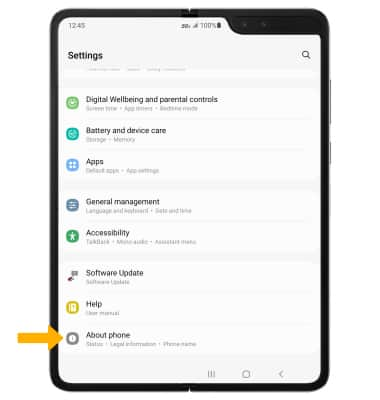
3. The device's Phone number will be displayed.

2. Scroll to and select About phone.
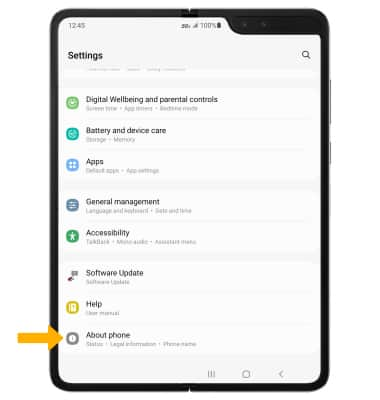
3. The device's Phone number will be displayed.

View serial number
1. From the About phone screen, select Status information. 
2. The device's Serial number will be displayed.
Note: You can also view your Serial number by entering *#06# from the keypad.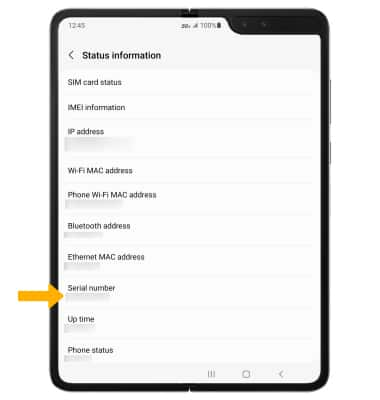
View IMEI number
1. From the Status information screen, select IMEI information.
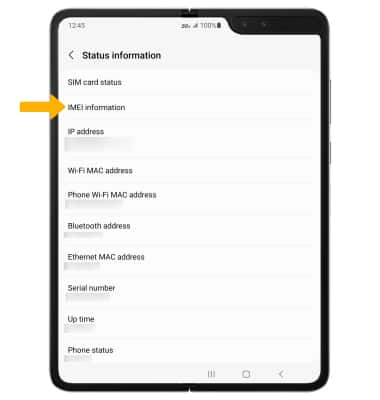
2. The IMEI number will be displayed.
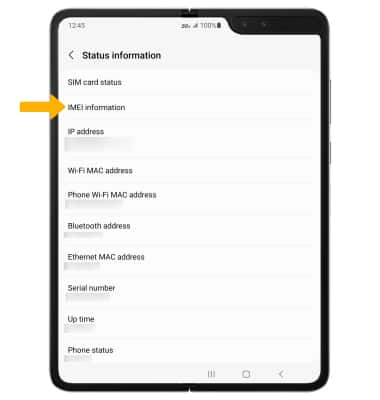
2. The IMEI number will be displayed.
Note: You can also view your IMEI by entering *#06# from the keypad.