Display
Which device do you want help with?
Display
Change the display brightness, time out and orientation.
INSTRUCTIONS & INFO
View the Optimize Battery Life tutorial for battery-saving tips. View the Accessibility tutorial to learn more about accessibility-related features.
In this tutorial, you will learn how to:

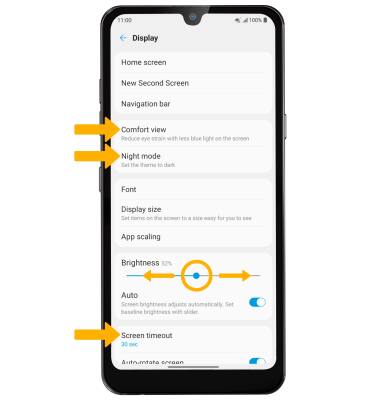
• COMFORT VIEW: Select Comfort view, then select the Use Comfort view switch.
• NIGHT MODE: Select Night mode then select the Use Night mode switch.
• SCREEN BRIGHTNESS: Select and drag the Brightness slider to the desired brightness level.
• SCREEN TIMEOUT: Scroll to and select Screen timeout, then select the desired option.
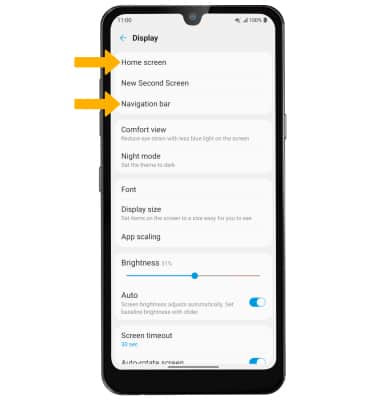
• Access display options through Quick Settings
• Access display options through settings
• Edit home screen display
Access display options through Quick Settings
Swipe down from the Notification bar to access Quick Settings. Swipe down from the Notification bar twice to access expanded Quick Settings.
DISPLAY OPTIONS: Select the desired option to enable or disable the display option. You can also select and hold certain display options to access their settings.
DISPLAY OPTIONS: Select the desired option to enable or disable the display option. You can also select and hold certain display options to access their settings.

• SCREEN BRIGHTNESS: Select and drag the Brightness slider at the bottom of the Quick Settings menu to the desired brightness level.
• AUTO ROTATE: From Expanded Quick Settings, select the Rotation icon. When enabled, Auto rotate will automatically rotate the device's screen orientation depending on how you are holding it. This feature is disabled on the home screen by default.
• AUTO ROTATE: From Expanded Quick Settings, select the Rotation icon. When enabled, Auto rotate will automatically rotate the device's screen orientation depending on how you are holding it. This feature is disabled on the home screen by default.
Access display options through Settings
1. Swipe down from the Notification bar, then select the  Settings icon.
Settings icon.
2. Select Display.
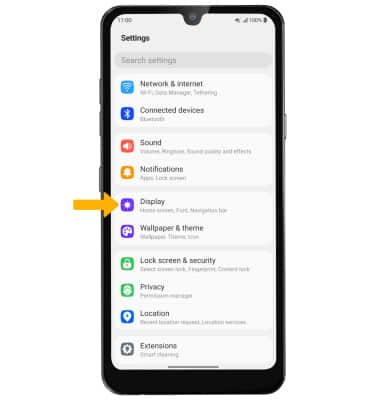
3. Select the desired display option:
2. Select Display.
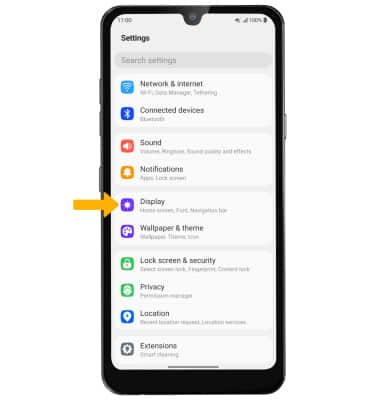
3. Select the desired display option:
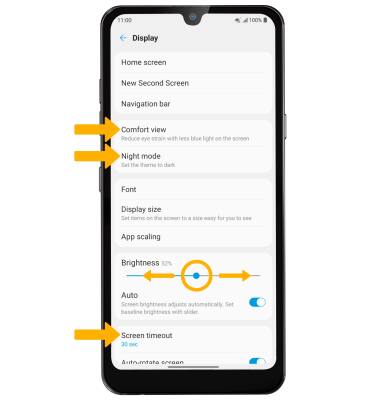
• COMFORT VIEW: Select Comfort view, then select the Use Comfort view switch.
• NIGHT MODE: Select Night mode then select the Use Night mode switch.
• SCREEN BRIGHTNESS: Select and drag the Brightness slider to the desired brightness level.
• SCREEN TIMEOUT: Scroll to and select Screen timeout, then select the desired option.
Edit home screen display
From the Display screen, select the desired option:
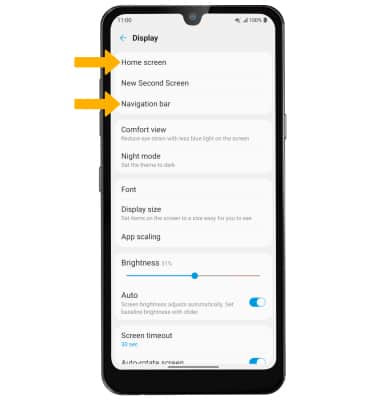
• HOME SCREEN: Select Home screen to edit the Home screen grid, icon shape, and wallpaper.
• NAVIGATION BAR: To edit the way you interact with the Navigation bar at the bottom of the screen, select Navigation bar then select the desired option.
• NAVIGATION BAR: To edit the way you interact with the Navigation bar at the bottom of the screen, select Navigation bar then select the desired option.