Content Filtering
Inseego MiFi 8000 (MiFi8000)
Content Filtering
Determine and set which devices can connect to the MiFi 8000 via MAC address filtering.
Add a device to MAC Filter list
1. From your device's web browser, go to http://my.mifi. Click Sign In in the top-right corner then enter the Admin Password and click Sign In.
Note: Ensure that your device is connected to the MiFi 8000 Wi-Fi network. For more information, please see the Connect Devices to Wi-Fi or Connect PC or Mac to Wi-Fi tutorials. The Admin Password can be found on the MiFi 8000 device. From the home screen, select Help then select Admin Website. The Admin Password will be displayed.
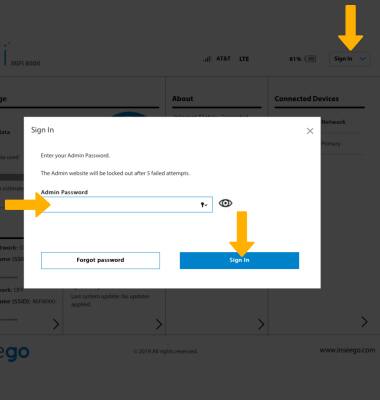
2. Click the arrow in the Settings section.

3. Click Advanced, then click Continue.
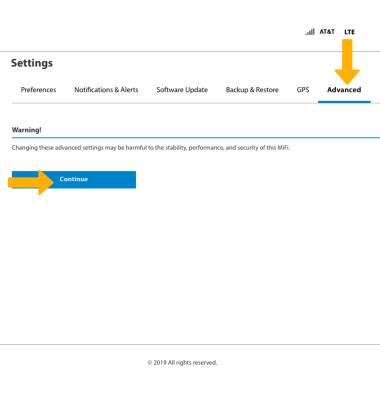
4. Click MAC Filter > Add a new device > enter the device's Name and MAC Address > click Save Changes.

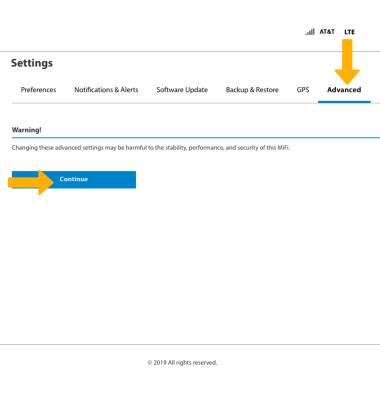
4. Click MAC Filter > Add a new device > enter the device's Name and MAC Address > click Save Changes.

Remove a device from the MAC filter list
From the MAC Filter screen, click the Delete checkbox next to the desired device then click Save Changes.
