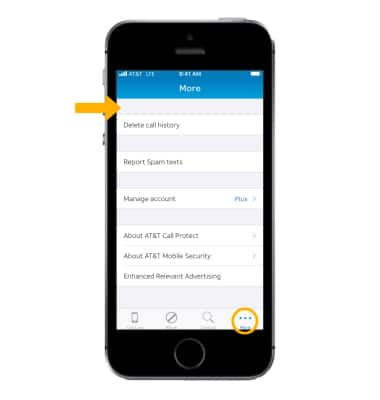Call Protect
Which device do you want help with?
Call Protect
Learn how to set up AT&T Call Protect for an HD Voice-capable smartphone on your AT&T wireless account.
INSTRUCTIONS & INFO
In this tutorial, you will learn how to:
• Download and access Call Protect
• Block a number
• Access settings
Download and access Call Protect
1. Call protect does not come preinstalled on your iOS device. To download AT&T Call Protect, from the home screen, select the  App Store app > Search tab > Search field > enter AT&T Call Protect > select a suggestion or search > select GET > Install > OPEN.
App Store app > Search tab > Search field > enter AT&T Call Protect > select a suggestion or search > select GET > Install > OPEN.
Note: If you have previously downloaded AT&T Call Protect, select the Download from iCloud icon.
Download from iCloud icon.
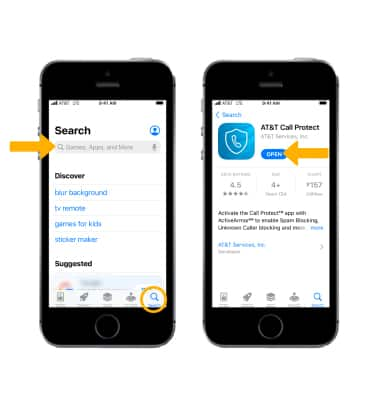
Note: If you have previously downloaded AT&T Call Protect, select the
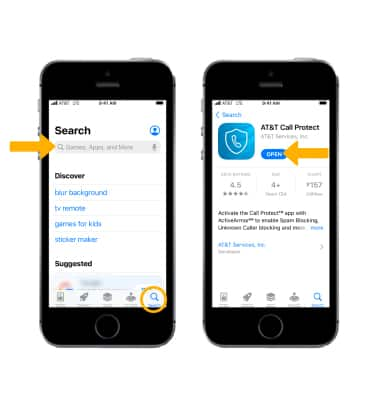
2. Select Set up blocking.

Block a number
Select the Block tab > My Block List > Add > select the desired option and follow the prompts.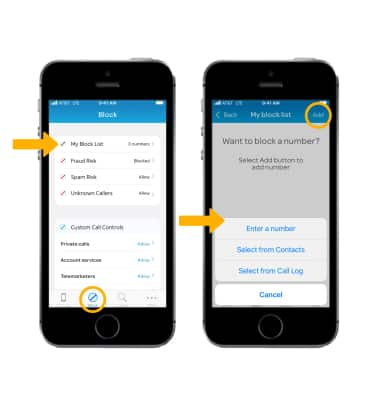
Access settings
Select the More tab to access settings. Edit settings as desired.