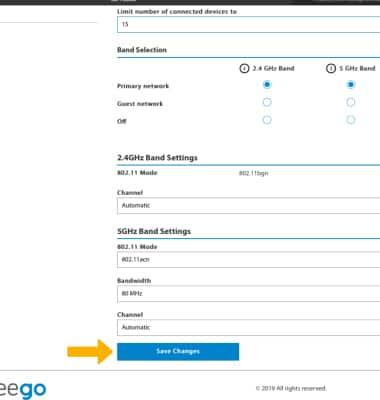Schedule
Which device do you want help with?
Schedule
Limit the devices that can access and connect to your MiFi 8000.
1. From your device's web browser, go to http://my.mifi. Click Sign In in the top-right corner then enter the Admin Password and click Sign In.
Note: Ensure that your device is connected to the MiFi 8000 Wi-Fi network. For more information, please see the Connect Devices to Wi-Fi or Connect PC or Mac to Wi-Fi tutorials. The Admin Password can be found on the MiFi 8000 device. From the home screen, select Help then select Admin Website. The Admin Password will be displayed.
Note: Ensure that your device is connected to the MiFi 8000 Wi-Fi network. For more information, please see the Connect Devices to Wi-Fi or Connect PC or Mac to Wi-Fi tutorials. The Admin Password can be found on the MiFi 8000 device. From the home screen, select Help then select Admin Website. The Admin Password will be displayed.
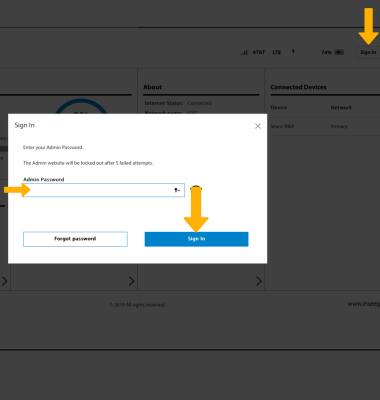
2. Click the arrow in the Wi-Fi section.
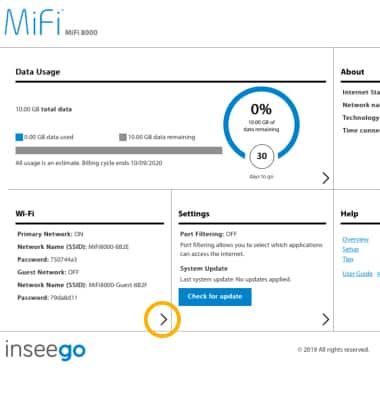
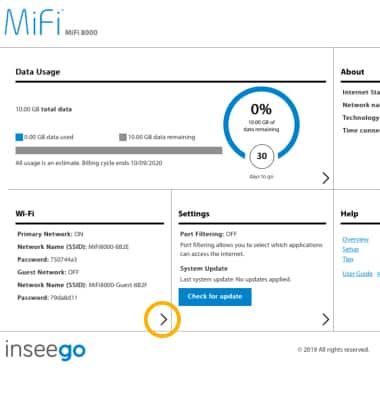
3. Click the Limit number of connected devices to drop-down.
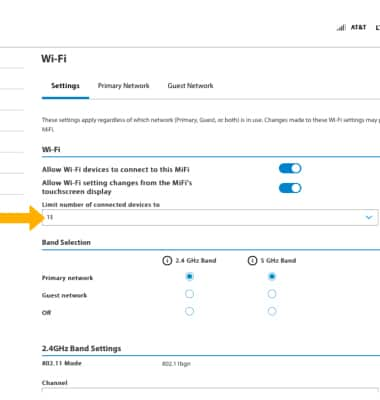
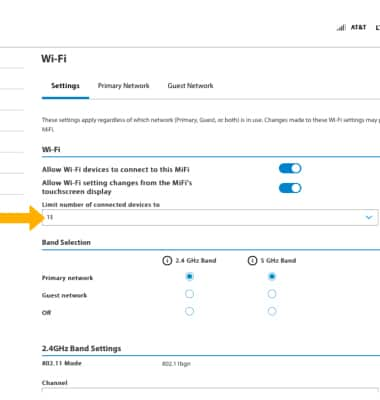
4. Click the desired number of connected devices.
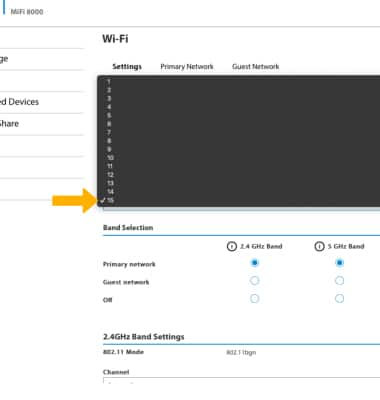
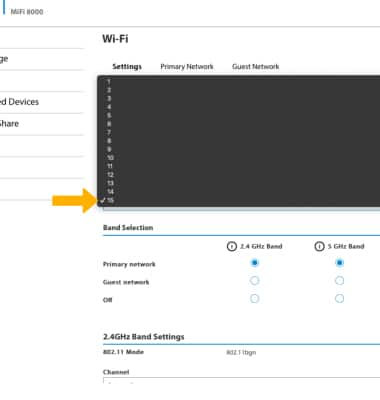
5. Scroll to and click Save Changes.