Software Version
Which device do you want help with?
Software Version
Determine your current device software version and check for updates.
View software version
1. From your device's web browser, go to http://my.mifi. Click Sign In in the top-right corner then enter the Admin Password and click Sign In.
Note: Ensure that your device is connected to the MiFi 8000 Wi-Fi network. For more information, please see the Connect Devices to Wi-Fi or Connect PC or Mac to Wi-Fi tutorials. The Admin Password can be found on the MiFi 8000 device. From the home screen, select Help then select Admin Website. The Admin Password will be displayed.
Note: Ensure that your device is connected to the MiFi 8000 Wi-Fi network. For more information, please see the Connect Devices to Wi-Fi or Connect PC or Mac to Wi-Fi tutorials. The Admin Password can be found on the MiFi 8000 device. From the home screen, select Help then select Admin Website. The Admin Password will be displayed.
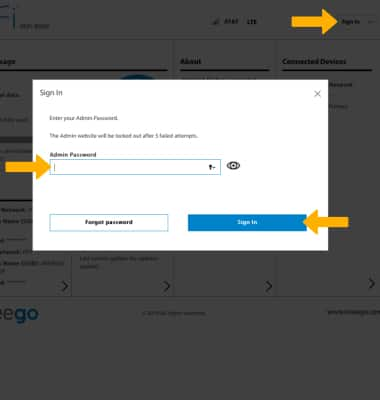
2. Click the arrow in the About section.
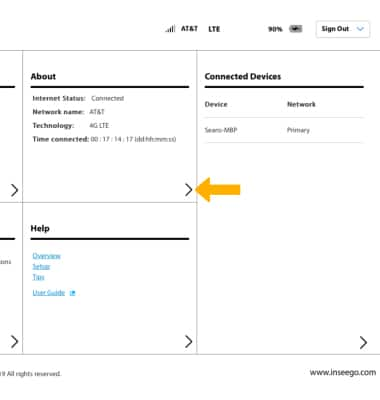
3. Click Device Info. The Software Version will be displayed.
Note: Alternately, view the software version on the MiFi 8000. From the home screen, select Menu then scroll to and select Software Update. The Software Version will be displayed.
Note: Alternately, view the software version on the MiFi 8000. From the home screen, select Menu then scroll to and select Software Update. The Software Version will be displayed.
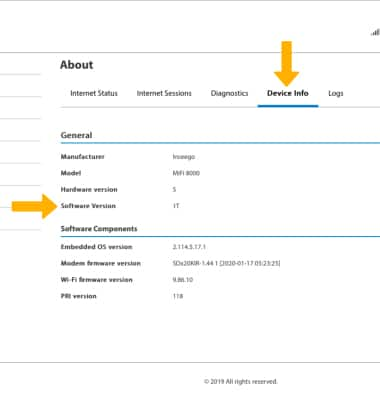
Check for updates
From http://my.mifi, click Check for update then follow the prompts.
Note: Alternately, check for updates on the MiFi 8000. From the home screen, select Menu then scroll to and select Software Update. Select Check for update then follow the prompts.

Note: Alternately, check for updates on the MiFi 8000. From the home screen, select Menu then scroll to and select Software Update. Select Check for update then follow the prompts.
