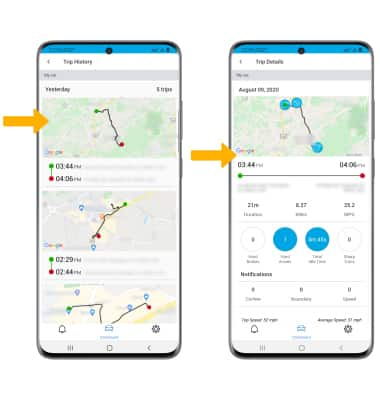Trips
Which device do you want help with?
Trips
Learn how to keep and access a detailed record of your trips including time, mileage, driving habits, and more.
INSTRUCTIONS & INFO
In this tutorial, you will learn how to:
• Access trip settings
• Access trip history
• Access trip history
Access trip settings
1. From the  HARMAN Spark app select the Settings tab then select Trips.
HARMAN Spark app select the Settings tab then select Trips.
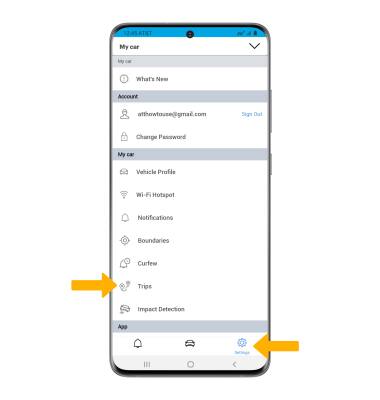
2. Edit trip settings as desired. Trips will be recorded automatically according to the set parameters. 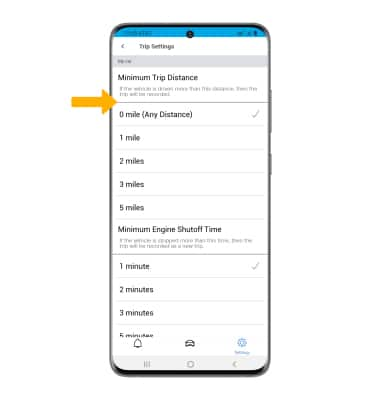
Access trip history
1. From the Dashboard tab, swipe up from the bottom of the screen then select Trips. Your trip history will be displayed. 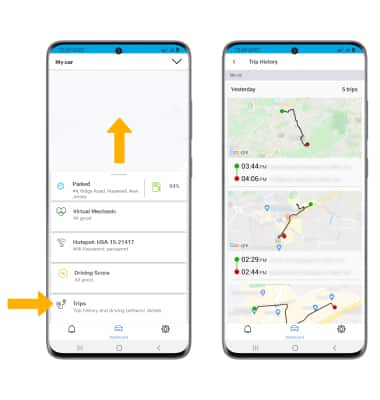
2. Scroll to and select the desired trip to view key trip information such as time, mileage, driving habits and notifications.