RepairPal
In this tutorial, you will learn how to:
• Access a list of service partners
• Connect to a service partner
Activate RepairPal
1. From the  HARMAN Spark app select Virtual Mechanic then select the ISSUES tab. Diagnostic Trouble Codes (DTCs) will be displayed if your HARMAN Spark device detects any fault in the condition of your vehicle. Select the desired code.
HARMAN Spark app select Virtual Mechanic then select the ISSUES tab. Diagnostic Trouble Codes (DTCs) will be displayed if your HARMAN Spark device detects any fault in the condition of your vehicle. Select the desired code.
Note: When the vehicle's engine is off, this data cannot be updated.
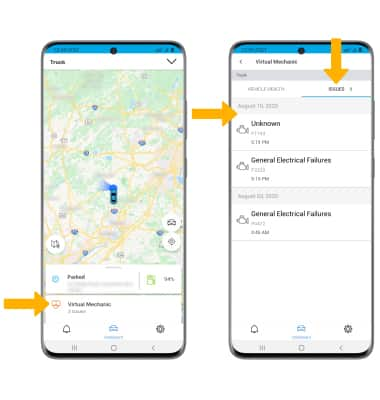
2. If this is your first time accessing RepairPal, select RepairPal to enroll. Review the Terms of Service and Privacy Polilcy then select Accept.
Note: Review the prompt then select OK. Setup may take a few minutes to complete.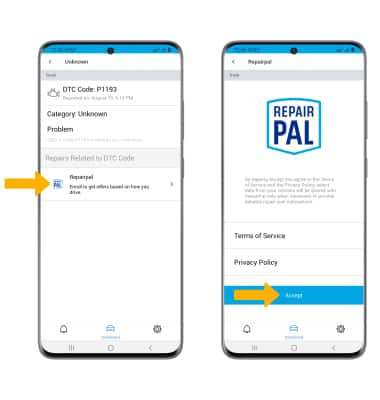
Access a list of service partners
1. After RepairPal setup is complete, if any DTCs display in the ISSUES tab, click on the desired code to view a detailed discription of the problem and estimated repair costs. Scroll to and select Find Certified Shops Nearby to access a list of service partners. 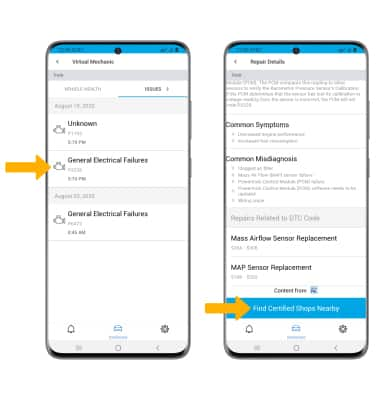
2. Swipe up from the bottom of the screen to view the expanded list of nearby service partners, then select the desired option. 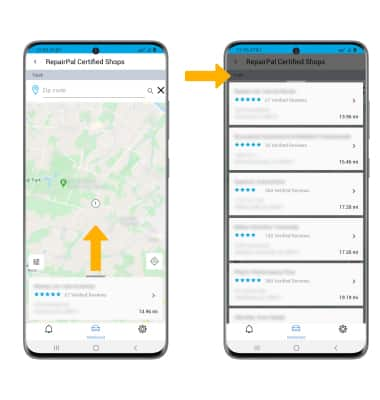
Connect to a service partner
From the desired service provider, scroll to and select the desired option: 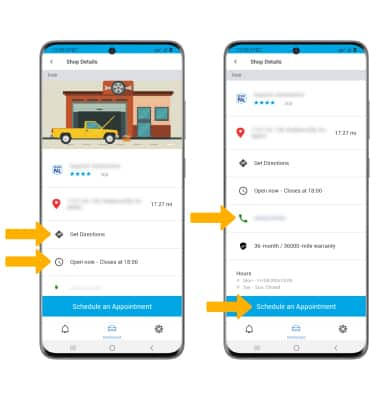
• GET DIRECTIONS: Select Get Directions.
• VIEW HOURS OF OPERATION: Select the Clock icon.
• CALL: Select the Phone icon to be connected directly to a suggested repair partner.
• SCHEDULE AN APPOINTMENT: Select Schedule an Appointment and follow the prompts.