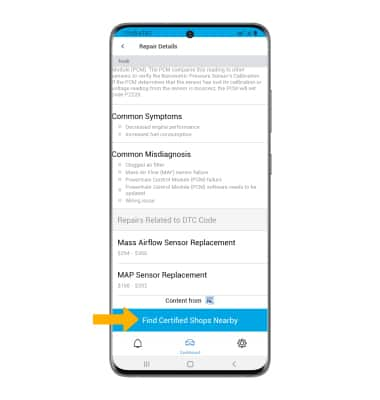In this tutorial, you will learn how to:
• Identify DTCs
• Access code descriptions and connect to a repair partner
Access Virtual Mechanic
Virtual Mechanic monitors your vehicle health and lets you know what to do if there’s a problem. To access Virtual Mechanic, from the  HARMAN Spark app select Virtual Mechanic. Your vehicle health will be displayed.
HARMAN Spark app select Virtual Mechanic. Your vehicle health will be displayed.
Note: When the vehicle's engine is off, this data cannot be updated.
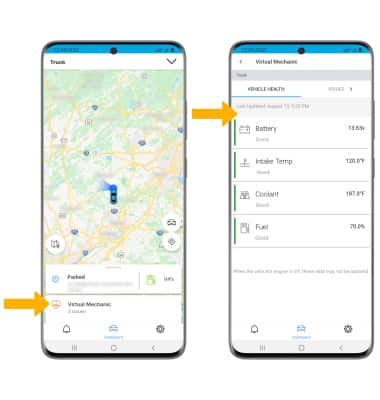
Identify DTCs
To view possible vehicle issuses, from the Virtual Mechanic screen, select the ISSUES tab. Diagnostic
Trouble Codes (DTCs) will be displayed if your HARMAN Spark device detects any fault in the condition of your vehicle. 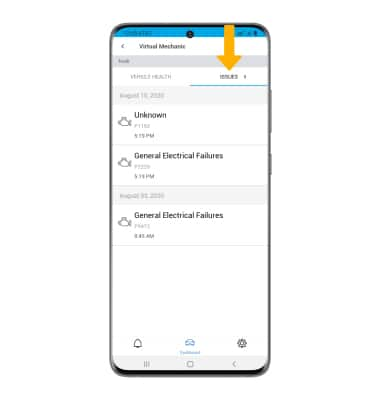
Access code descriptions and connect to a repair partner
1. If any DTCs display in the ISSUES tab, click on the desired code to view a detailed discription of the problem. 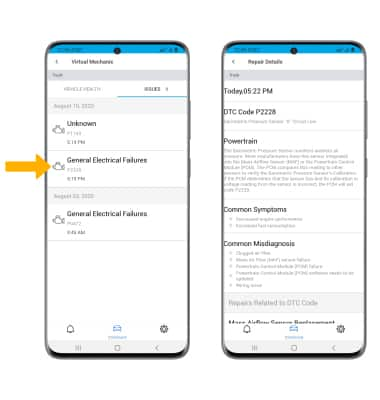
2. Scroll to and select Find Certified Shops Nearby to be connected to a suggested repair partner to resolve the issue.
Note: For more information, see the RepairPal tutorial.