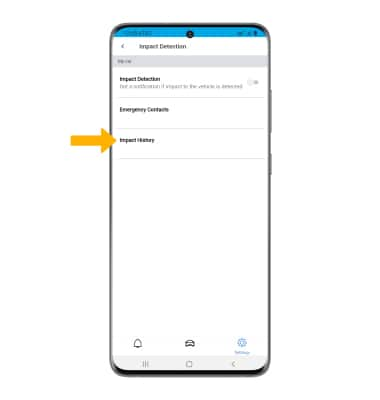Impact Detection
In this tutorial, you will learn how to:
• Add emergency contacts
• View impact history
Turn Impact Detection on or off
1. If you are involved in a collision, as determined by the sensors in your car, a notification will be sent to your phone asking if you need assistance. To turn Impact Detection on or off, from the  HARMAN Spark app select the Settings tab then select Impact Detection.
HARMAN Spark app select the Settings tab then select Impact Detection.
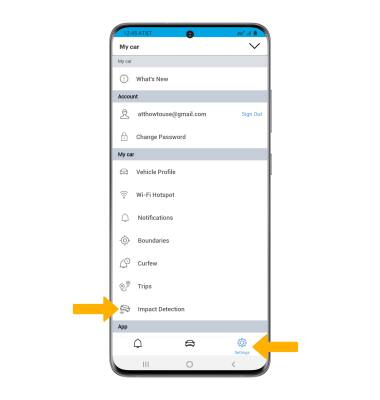
2. Select the Impact Detection switch. Review the Legal Notice, then select AGREE. 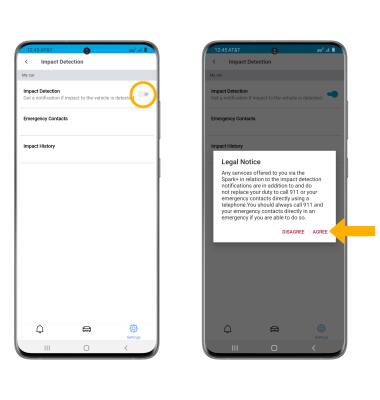
Add emergency contacts
1. If an impact to the vehicle is detected and you do not respond, your emergency contacts will be contacted and asked for permission to send emergency responders to your location. From the Impact Detection screen, select Emergency Contacts.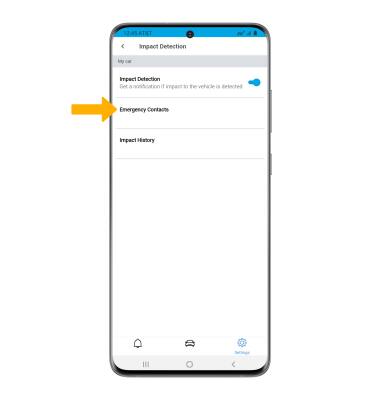
2. Select Add Emergency Contact, then select the desired contact.
Note: If prompted, select Allow to grant the HARMAN spark app premission to access your contacts. You can only add emergency contacts from your contact list. Emergency contacts will be contacted through a text mesaage. Ensure your your emergency contact(s) are mobile phone numbers as text messages cannot be sent to landlines. To delete an emergency contact, swipe swipe left on the desired contact. 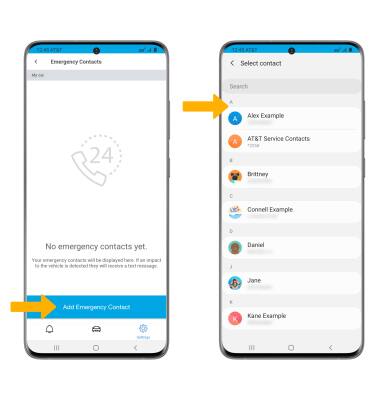
View impact history
From the Impact Detection screen, select Impact History.