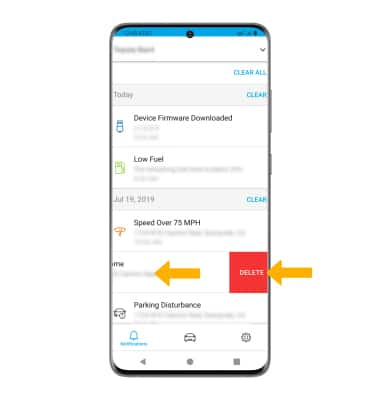In this tutorial, you will learn how to:
• Turn Disturbance notifications on or off
• View and manage notifications
Turn Towing notifications on or off
1. To receive notifications if your vehicle has been towed, from the  HARMAN Spark app, select the Settings tab then select Notifications.
HARMAN Spark app, select the Settings tab then select Notifications.
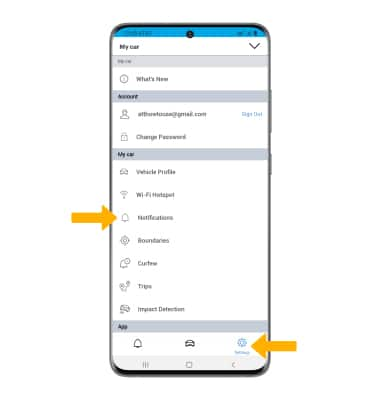
2. Select the Towing Notification switch.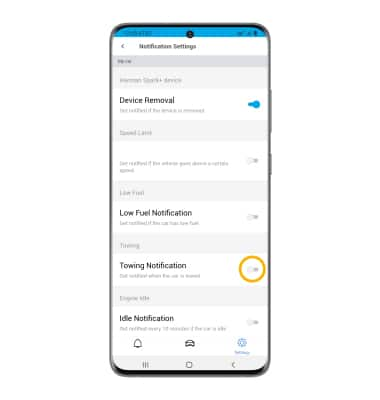
Turn Disturbance notifications on or off
To receive notifications if your vehicle has been moved, hit or broken into while parked, from the Notification Settings screen scroll to and select the Disturbances Notification switch. 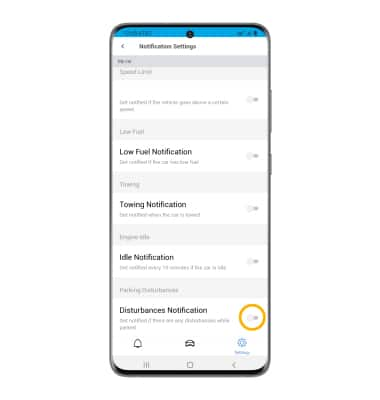
View and manage notifications
New notifications will appear on the Dashboard screen. Select the notification for more information so that you can properly notify authorities as needed. To view older notifications, select the Notifications tab.
Note: After you receive an Impact notification you will have the option to send feedback to the app developers to improve the accuracy of the impact detection system. To provide feedback, from the desired impact notification select Provide Feedback then select the desired options. When finished, select Send Feedback.
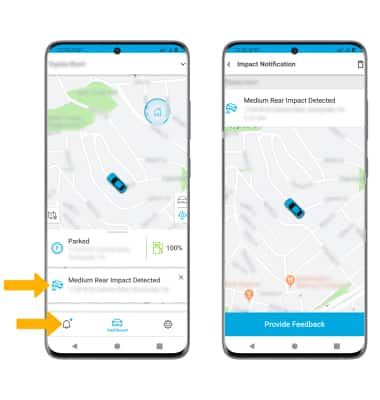
To delete a notificaiton, from the Notification tab swipe left on the desired notification then select DELETE.