Link to Windows
Which device do you want help with?
Link to Windows
Link your Microsoft Surface Pro with your Windows PC. This will allow you to send & receive text messages, make or receive phone calls, and even control your device from your PC.
INSTRUCTIONS & INFO
In this tutorial, you will learn how to:
• Set up Link to Windows on your PC
• Set up Link to Windows on your Microsoft Surface Pro
• Set up Link to Windows on your PC
• Set up Link to Windows on your Microsoft Surface Pro
Set up Link to Windows on your PC
1. From your PC, in the search box of your task bar type Your Phone, then select the Your Phone app.
2. Follow the prompts to log into your Microsoft account.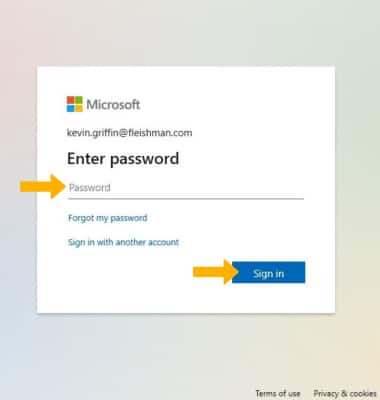
Set up Link to Windows on your Microsoft Surface Pro
1. Swipe down from the Notification bar twice, then select Link to Windows.
2. Sign in to the same Microsoft account that you signed in to on your PC.
Note: For more information on how to setup Link to Windows, click here.