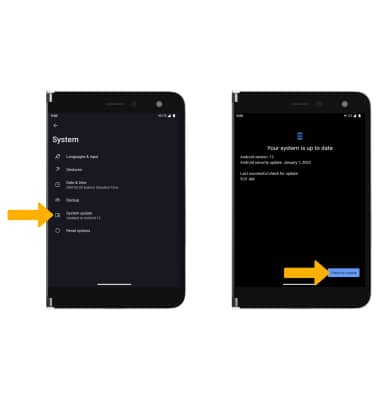Software Version
Which device do you want help with?
Software Version
Determine your current device software version and check for updates.
INSTRUCTIONS & INFO
The images and steps in this tutorial reflect the latest software version 12. For more information on the latest update available for your device, check att.com/softwareupdates.
In this tutorial, you will learn how to:
• View software version
• Check for updates
View software version
1. Swipe down from the Notification bar twice, then select the ![]() Settings icon.
Settings icon.
2. Scroll to and select About.
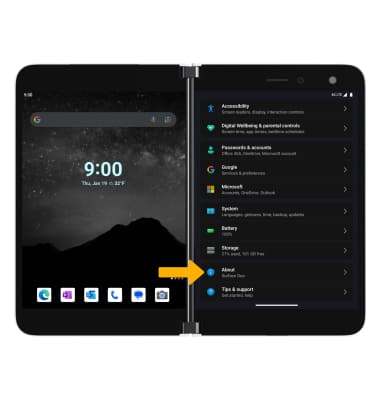
3. Scroll down to view the Android version and Build number.
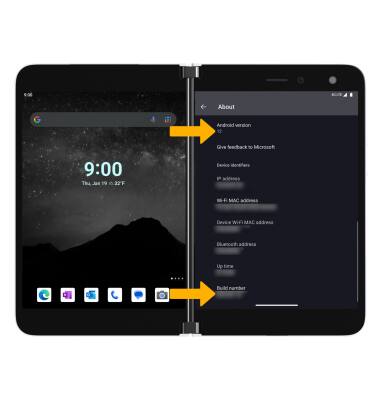
Check for updates
1. From the Settings screen, scroll to and select System.
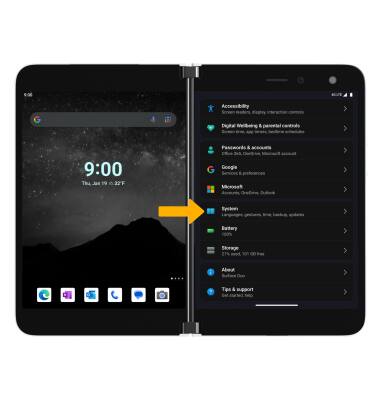
2. Select System update, then select Check for update.
Note: If an update is available, follow the on-screen instructions to perform the update.