NFC
Which device do you want help with?
NFC
Learn how to turn NFC on and off.
INSTRUCTIONS & INFO
NFC is a wireless technology that allows your device to communicate by touching, or being in close proximity to, other NFC devices or tags.
In this tutorial, you will learn how to:
In this tutorial, you will learn how to:
• Turn NFC on or off
• Share content with another NFC enabled device
Turn NFC on or off
1. Swipe down from the Notification bar with two fingers then select the ![]() Settings icon.
Settings icon.
2. Select Connected devices > Connection preferences > NFC.
Note: Review the How to use NFC prompt, then select GOT IT. 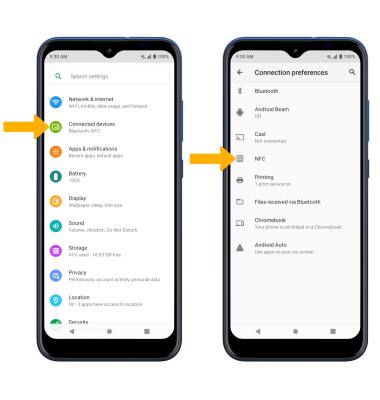
3. Select the NFC switch. 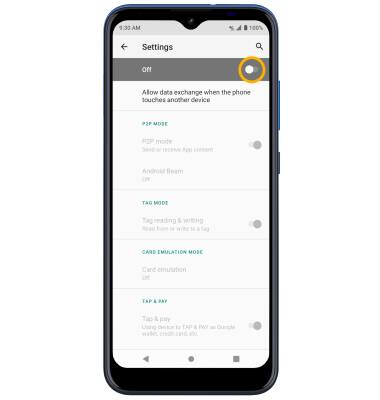
4. Edit settings as desired.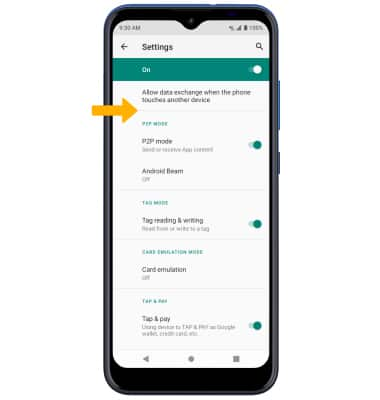
5. When enabled, the ![]() NFC icon will be displayed in the Notification bar.
NFC icon will be displayed in the Notification bar.
Share content with another NFC enabled device
Place the back of your phone against the NFC reader of an NFC enabled device to make payments, share data, and read or write NFC tags.