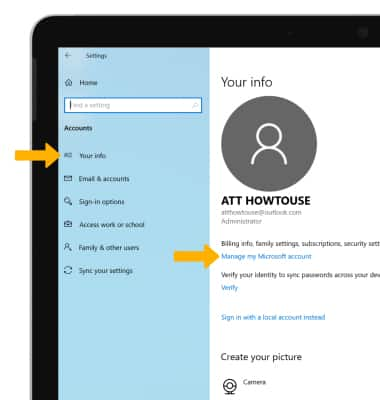Microsoft Account Sign-In
Which device do you want help with?
Microsoft Account Sign-In
Learn how to sign in and manage your Microsoft account.
INSTRUCTIONS & INFO
In this tutorial, you will learn how to:
• Sign-in to your Microsoft accont
• Manage your account
Sign-in to your Microsoft account
You will be prompted to sign-in to an existing Microsoft account or to create a new account during initial device setup. For more information, visit the Device Setup tutorial.
Note: To create a new Microsoft account, visit https://account.microsoft.com/account then select Create a Microsoft account.
Manage your account
1. From the home screen, select the Start icon then select the Settings icon.
2. Select Accounts.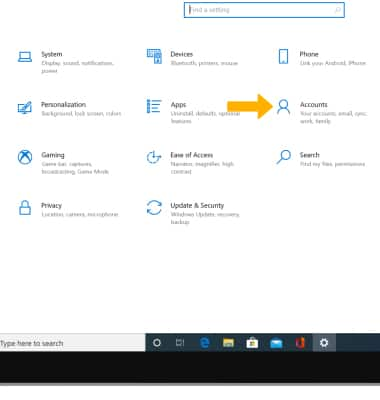
3. Select the Your info tab then select Manage my Microsoft account. Edit account settings as desired.