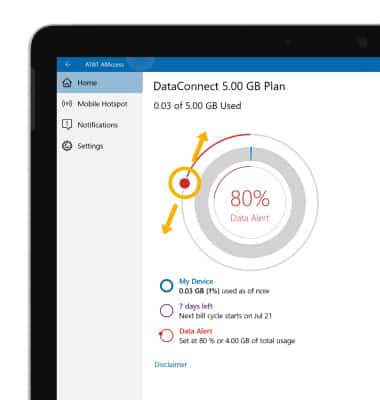View & Manage Data
Which device do you want help with?
View & Manage Data
View data usage and set data limits using AT&T AllAccess.
INSTRUCTIONS & INFO
Starting December 31, 2022, the AT&T AllAccess app is going away. As a result, some features on your device may no longer be supported. You'll be able to view data usage and notifications on your myAT&T account page, and you can explore other options to stay connected with your device on the go. Learn more about mobile hotspot options.
In this tutorial, you will learn how to:
• View data usage through AT&T AllAccess
• Set a data alert
View data usage through AT&T AllAccess
1. From the home screen, select the Start Icon, then select the AT&T AllAccess app.

2. Your data usage will be displayed.
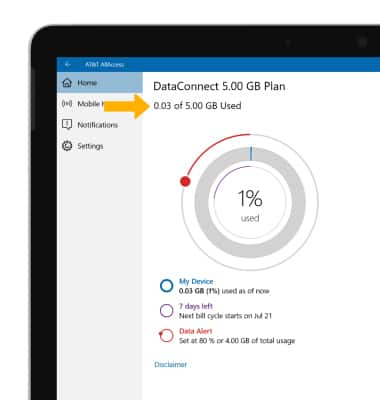
Set a data alert
Select and drag the Data alert icon to the desired location to set a data alert.
Note: For more information on how to manage your wireless usage, click here.