1. From the clock screen, press the Home button, then select the  Settings app.
Settings app.
Note: To set up NumberSync, you must be connected to the AT&T Cellular Network and have the latest software version. For more information on connecting to the AT&T Cellular network, visit the Device Setup tutorial.
2. Scroll to and select Connections, then scroll to and select AT&T NumberSync.

3. Scroll to and select Set up, then select the Checkmark icon. Select GET SYNC CODE to log in on your paired device.
Checkmark icon. Select GET SYNC CODE to log in on your paired device.

4. From your paired device, enter your AT&T User ID and Password then select Sign in.
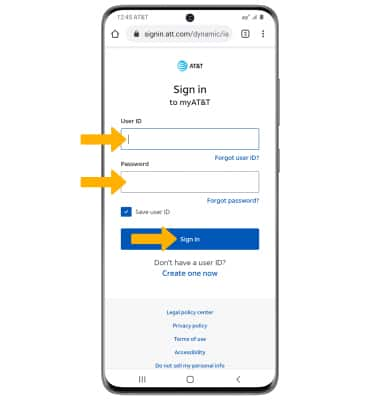
5. You will receive a 5-digit code on the watch. From your paired device, enter the 5-digit sync code from the watch > select the I accept the Terms & Conditions checkbox > Sync.
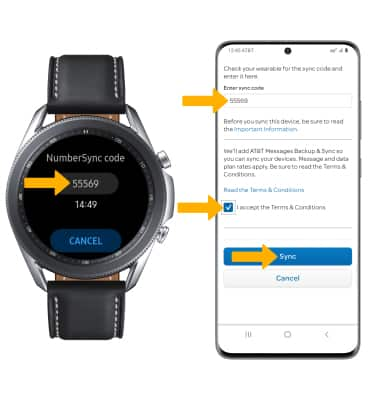
6. Your watch will be listed under Synced watches.
Note: To set up NumberSync, you must be connected to the AT&T Cellular Network and have the latest software version. For more information on connecting to the AT&T Cellular network, visit the Device Setup tutorial.
2. Scroll to and select Connections, then scroll to and select AT&T NumberSync.

3. Scroll to and select Set up, then select the

4. From your paired device, enter your AT&T User ID and Password then select Sign in.
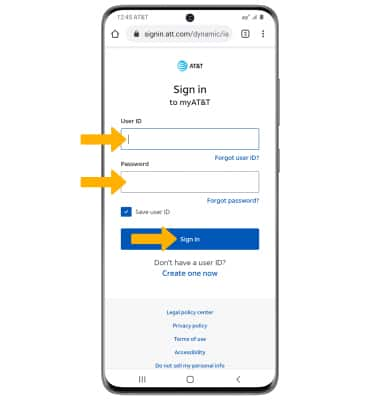
5. You will receive a 5-digit code on the watch. From your paired device, enter the 5-digit sync code from the watch > select the I accept the Terms & Conditions checkbox > Sync.
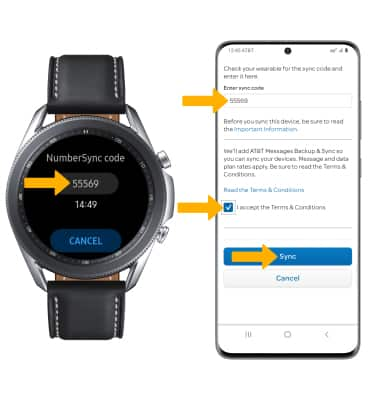
6. Your watch will be listed under Synced watches.
Note: To unsync your watch select Unsync this watch.
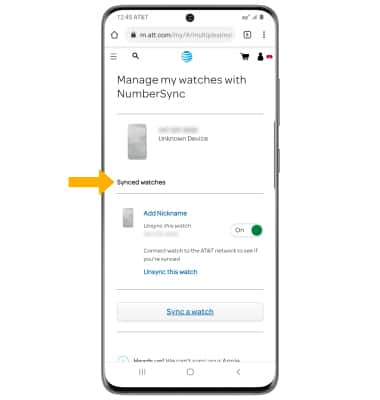
7. When sync is complete, select DONE on the watch.

