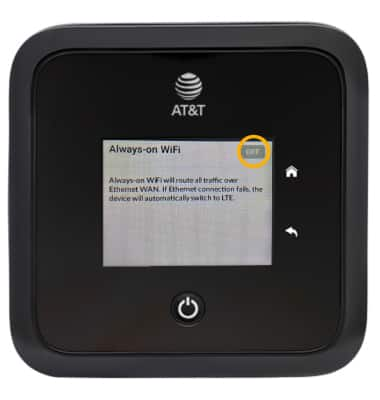Turn Always-on Wi-Fi on or off
1. From the device home screen, select Always-on WiFi.


2. Select the Always-on WiFi switch.
Note: You will be prompted to select Ok to confirm saved changes.
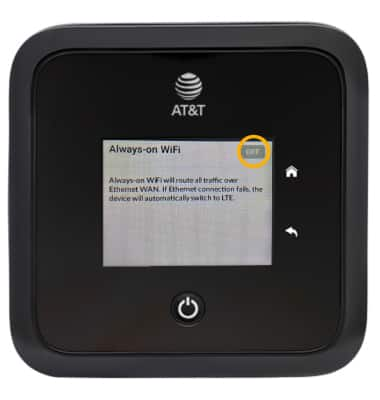
Note: You will be prompted to select Ok to confirm saved changes.