Second Screen
Which device do you want help with?
Second Screen
Learn how to access and customize New Second Screen.
INSTRUCTIONS & INFO
In this tutorial, you will learn how to:
• Access New Second Screen
• Customize Second Screen
Access New Second Screen
1. Swipe down from the Notification bar then select the  Settings icon.
Settings icon.
2. Select Display, then select New Second Screen.
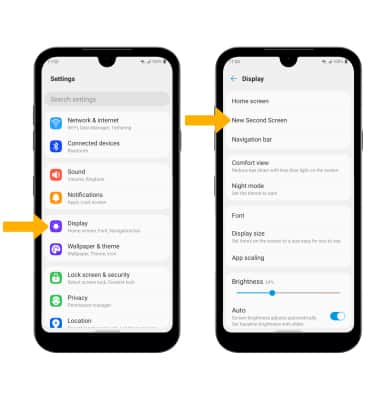
Customize Second Screen
Select Custom. The following options will be available:
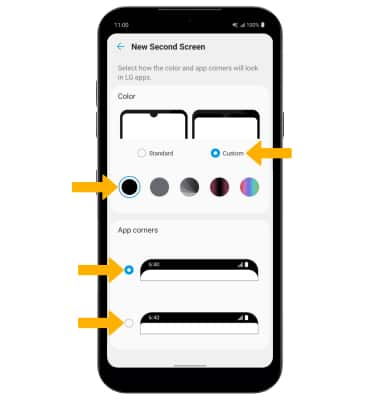
• SET CUSTOM COLOR: Select desired color.
• CHANGE APP CORNERS: Select desired option.