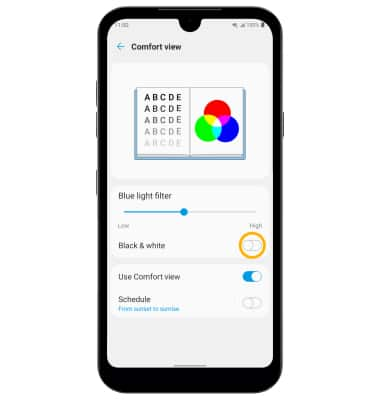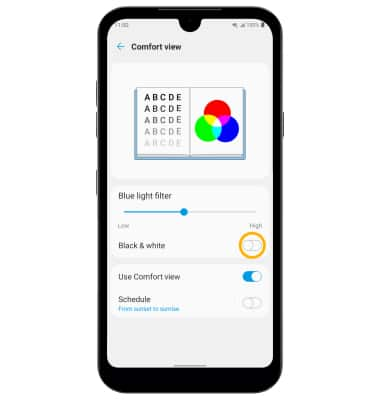Comfort View
Which device do you want help with?
Comfort View
Learn how to enable and adjust Comfort view in order to reduce eyestrain from blue light on the screen.
INSTRUCTIONS & INFO
1. Swipe down from the Notification bar, then select the  Settings icon.
Settings icon.
2. Select Display, then select Comfort view.
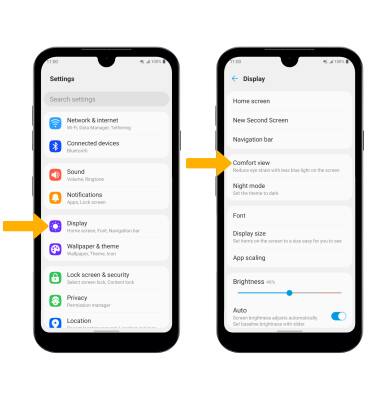
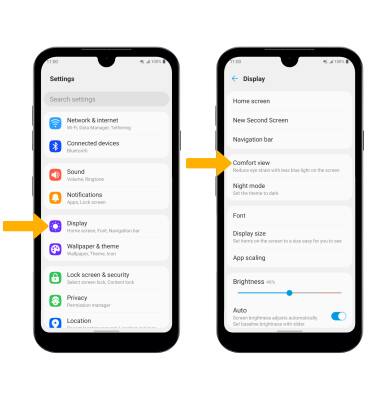
3. To enable comfort view, select the Use Comfort view switch.
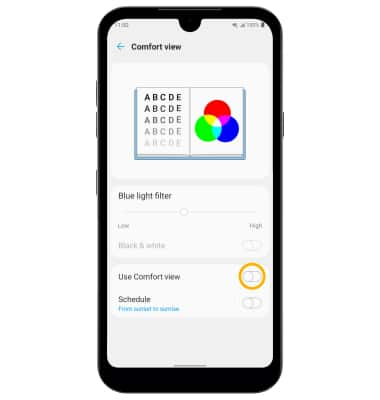
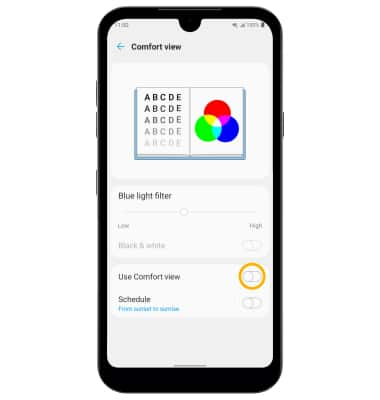
4. To manually adjust the level of blue light, select and drag the Blue light filter slider to the left or the right.
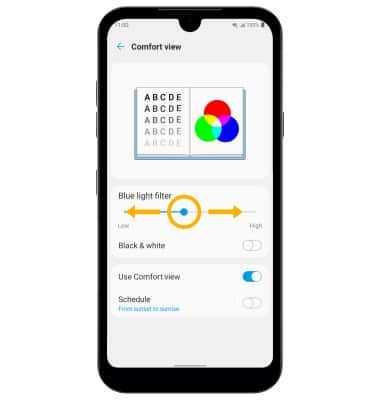
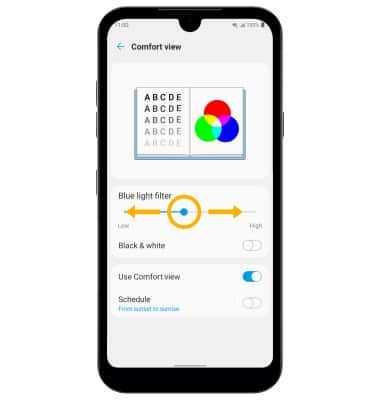
5. Select the Black & white switch to view your device's screen in black and white.