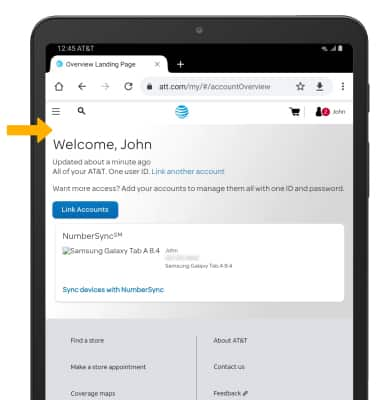View & manage your myAT&T account
1. Swipe up or down from the center of the home screen to access the Apps tray, then select the ![]() myAT&T app.
myAT&T app.
2. Enter your User ID and Password, then select Sign in.
Note: If you have forgotten your AT&T user ID or password, select Forgot ID or Forgot Password. If you do not have an AT&T user ID, select Create a new ID and follow the on-screen prompts.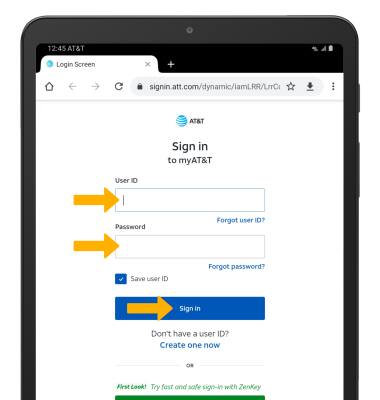
3. View and manage your myAT&T account as desired.