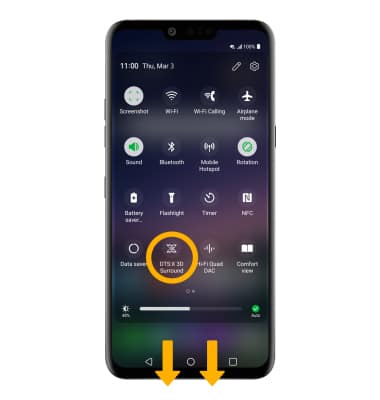DTS:X 3D Surround
Which device do you want help with?
DTS:X 3D Surround
Listen to music and audio in immersive 3D sound that is balanced in a selected direction.
INSTRUCTIONS & INFO
In this tutorial, you will learn how to:
• Enable DTS:X 3D Surround
• Change sound direction
• Quickly turn DTS:X 3D Surround on or off
LG 3D Sound Engine is only available when the device is connected to an extrenal audio source. For help connecting your device to wireless headphones or speakers, please see the Bluetooth tutorial.
Enable DTS:X 3D Surround
1. To turn LG 3D Sound Engine on or off, swipe down from the Notification bar then select the  Settings icon.
Settings icon.
2. Select Sound, then select Sound quality and effects.
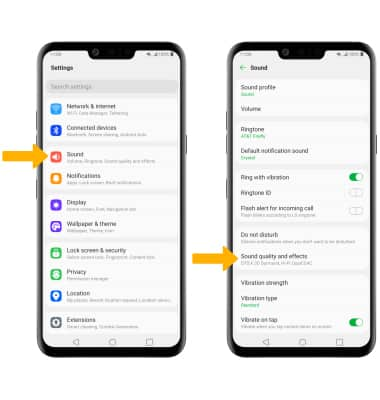
3. Select the DTS:X 3D Surround switch.
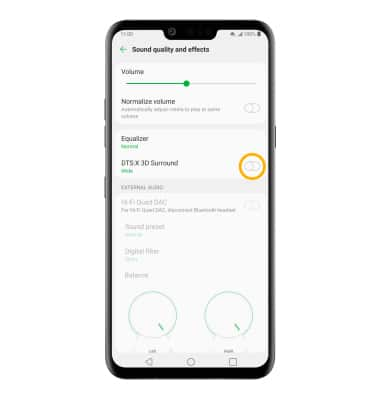
Change sound direction
From the Sound quality and effects screen, select DTS:X 3D Surround then select the desired option.
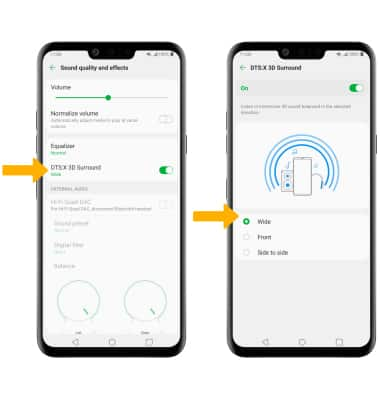
Quickly turn DTS:X 3D Surround on or off
Swipe down from the Notification bar with two fingers, then select DTS:X 3D Surround.