Manage Email
Which device do you want help with?
Manage Email
This tutorial shows how to manage email on your device.
New accounts and account settings are managed via your companion device.
Set up email
1. From the clock screen, press the Power/home button. Swipe left then select the Email app.

2. Select OK then select then Install on your connected phone.
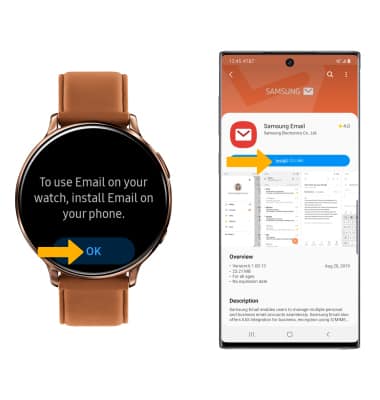
3. Select Open on your connected phone then select the email account type.
Note: For this tutorial, Gmail was used.
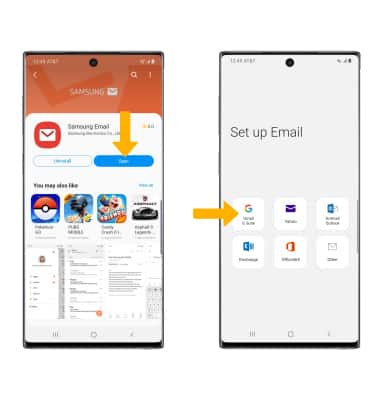
4. Enter the desired email address then select Next. Enter your account password then select Next.
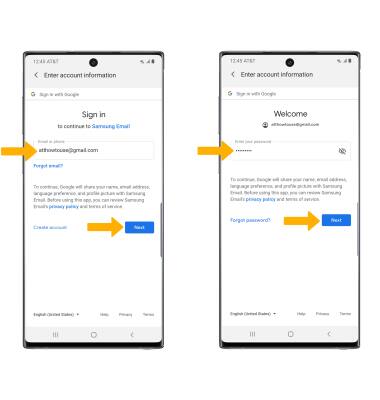
5. Your email account is now set up.
