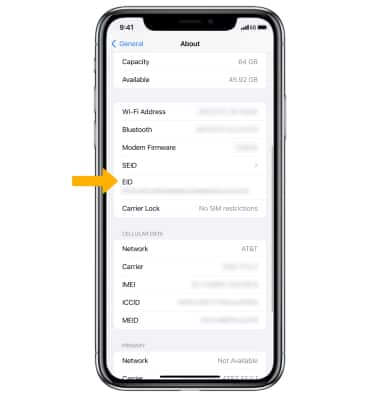Find IMEI, Serial Number, & EID
Which device do you want help with?
Find IMEI, Serial Number, & EID
Learn how to locate the IMEI, serial number, and EID information for your device.
INSTRUCTIONS & INFO
1. From the home screen, select the ![]() Settings app.
Settings app.
2. Select General, then select About. 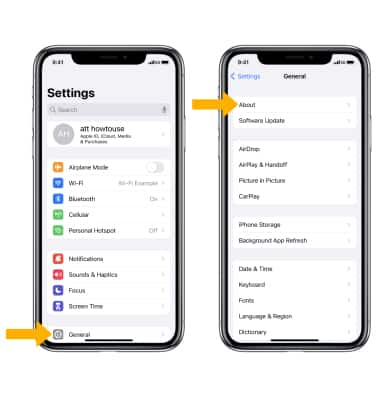
3. Scroll down to view the device's Serial Number and IMEI for your primary and secondary sim cards.
Note: You can also view both IMEI numbers by entering *#06# from the keypad. Learn more from the Apple support articles Find the serial number and other information for your iPhone and Identify your iPhone model. 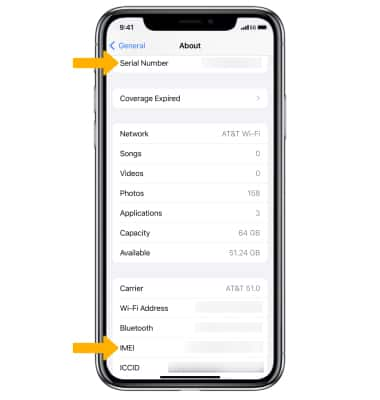
4. From the about page, scroll to view the EID Number.
Note: EID Number will only be displayed when using an eSIM.