In this tutorial, you will learn how to:
• Preserve camera settings
• Crop or edit a photo
Access camera modes
Swipe up or down to access camera modes such as Time Lapse Video, Slo-mo Video, Video, Photo, Square, and Pano.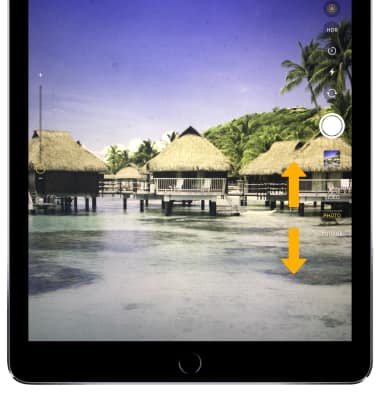
Preserve camera settings
Camera preservation settings allow you to preserve the last camera mode used instead of resetting to Photo mode when you reopen the camera. To preserve camera mode settings, from the home screen, select the ![]() Settings app > scroll to and select Camera > select Preserve Settings >
Settings app > scroll to and select Camera > select Preserve Settings > ![]() Camera Mode Switch.
Camera Mode Switch.
Note: To learn more about camera settings, visit the Camera and Video Settings tutorial.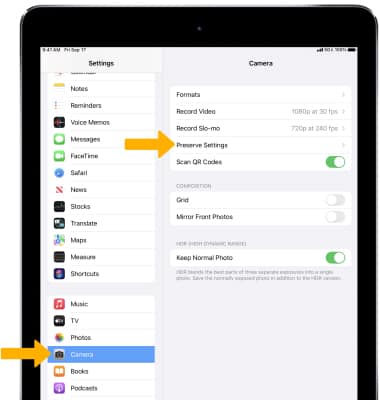
Crop a photo
1. From the Camera app, select the Gallery icon. 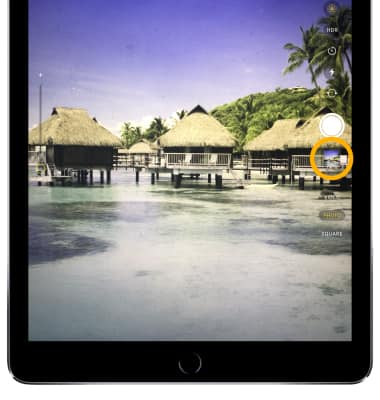
2. Swipe left to the desired photo, then select Edit.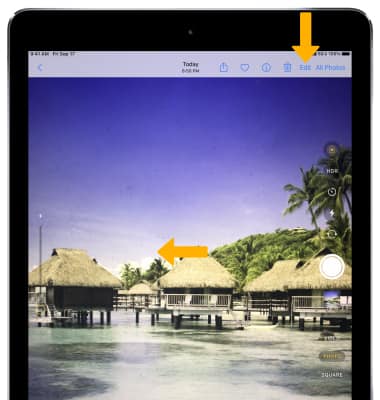
2. Select the Crop icon. Select and drag the crop corners to crop as desired, then select Done.
Note: With iOS 13, the editing feature has been completely re-designed. To further edit photos, from the editing screen, select the desired feature then edit settings as desired.
