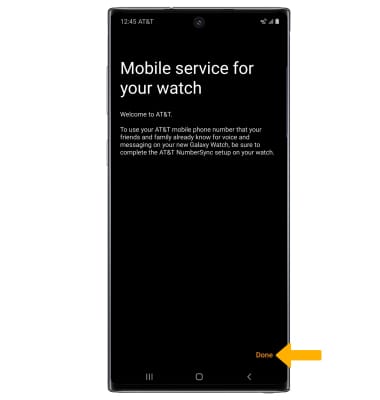Use Bluetooth to activate device
1. From the clock screen, press the Power/Home button, then select the ![]() Settings app.
Settings app.
2. Scroll to and select Connections, then select Bluetooth. 
3. Select the Bluetooth switch to turn Bluetooth on.
Note: To optimize battery life, turn Bluetooth off when not in use. 
4. To connect to a device, from the Bluetooth screen, select Bluetooth audio. The device will automatically scan for devices. Select the desired device. 
When Bluetooth is on, the ![]() Bluetooth icon will display in the Moments bar.
Bluetooth icon will display in the Moments bar.
Use a QR code to activate device
1. From your paired device, navigate to the Galaxy Wearable app. 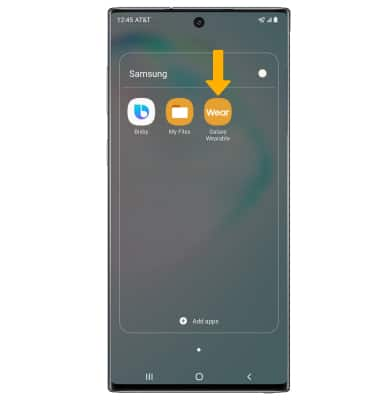
2. Select the Home tab, then select Mobile networks. 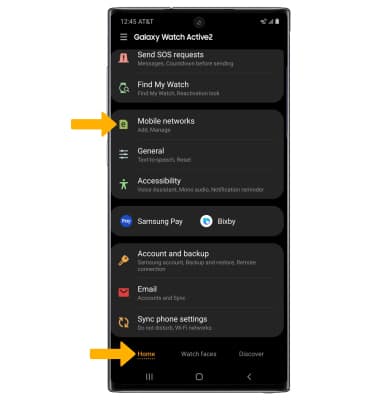
3. Select Use code. 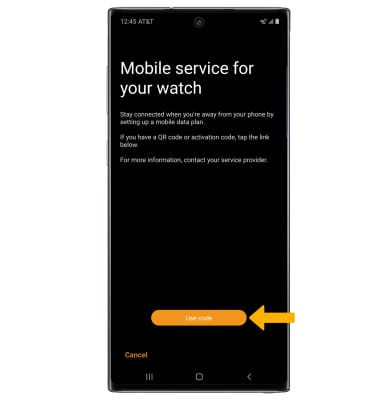
4. Point the camera at the QR code to scan it. 
5. Select Connect. 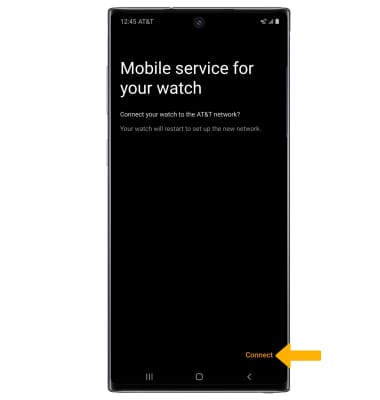
6. Select Done.