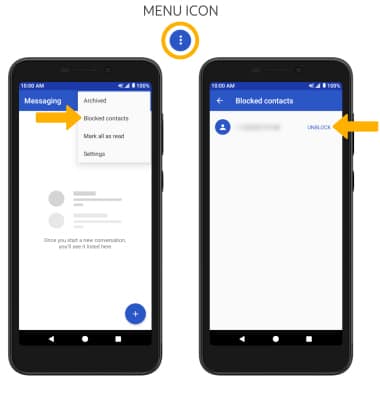2. Select the Menu icon, then select People & options.
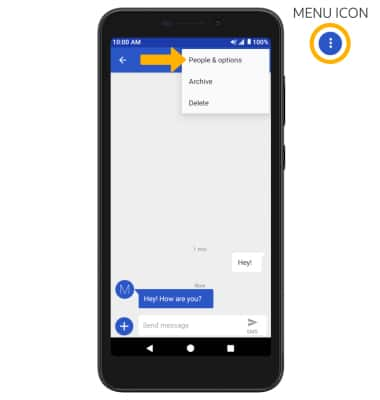
3. Select Block. Select OK to confirm.
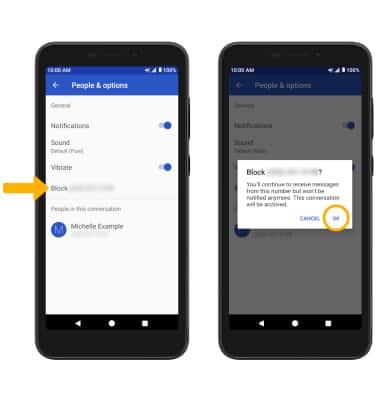
4. UNBLOCK: To remove a number from the Blocked numbers list, from the Messaging app select the Menu icon > Blocked contacts. Select UNBLOCK next to the desired number.