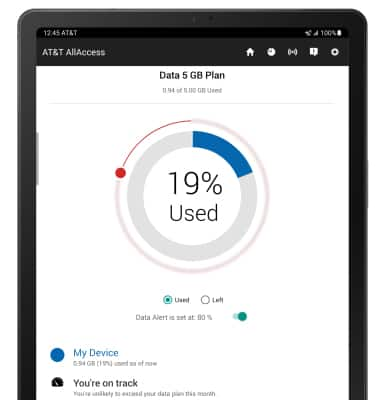1. From the home screen select the AT&T AllAccess widget.
Note: If prompted, review the Terms and Conditions, then select ACCEPT. Review the Required Permissions prompt, then select CONTINUE. Learn how to Activate service on your device or SIM.

Note: If prompted, review the Terms and Conditions, then select ACCEPT. Review the Required Permissions prompt, then select CONTINUE. Learn how to Activate service on your device or SIM.

2. Select Select Here to Activate the App.
Note: Review the location prompt and select the desired option. If an update is available, select OK. The device will take a moment to update the app.
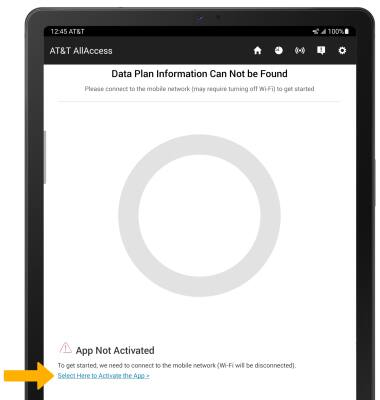
3. AT&T service and the AT&T All Access app are now activated.
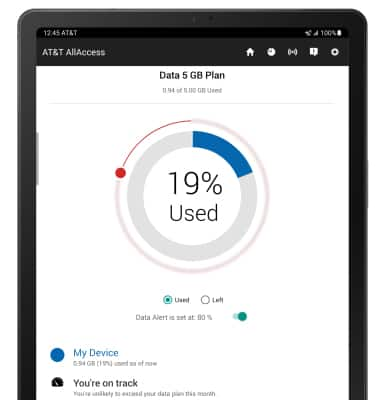
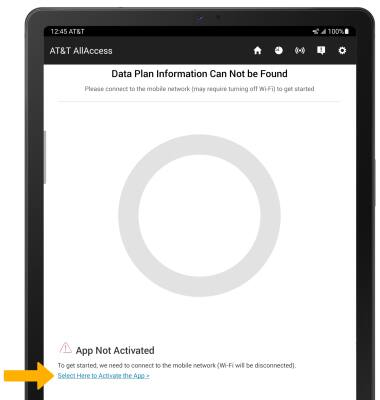
3. AT&T service and the AT&T All Access app are now activated.