There are multiple ways to reset your device if you are experiencing issues. Power cycling your device is the first step. In this tutorial, you will learn how to:
• Power cycle your device
• Perform a factory data reset
• Perform an alternate factory data reset
Power cycle your device
To reset the device: unplug the device from the USB port then plug the device back in. The device will take a moment to power on.

Factory reset
1. If you are having connectivity issues, you can try resetting your network settings. From the AT&T Manager website click the arrow icon beneath Settings.
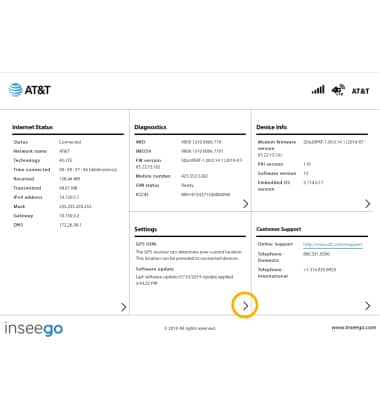
2. Click Preferences then click Restore Factory Defaults.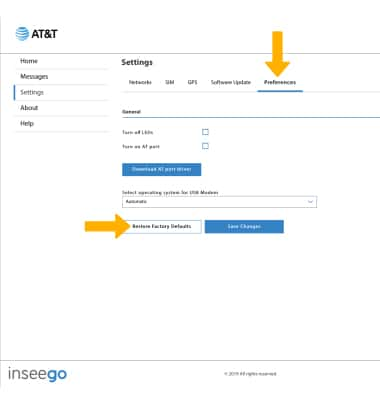
3. Click Confirm. 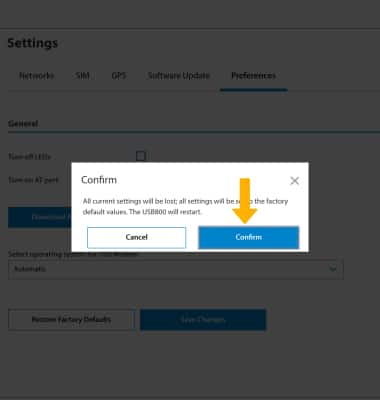
Alternate factory reset
If you cannot access the AT&T Manager Website, but need to perform a Factory reset, slide the back cover off then use a SIM removal tool or paper to press and hold the reset button for at least 15 second to enter Factory Reset mode. 

