Check network status
1. The connection status will be displayed on the device.
Note: Solid Green indicates a signal connection and is recommended for optimal performance. See the LED States tutorial to learn more. 
2. The signal strength is also displayed on the AT&T Manager website at the top of the screen.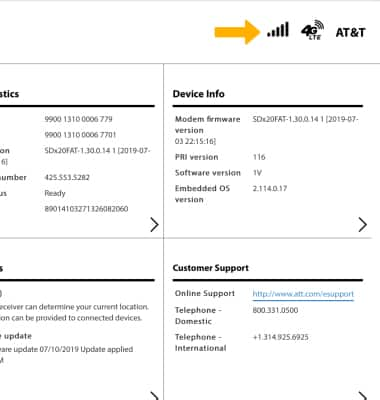
3. The device automatically connects to the internet once plugged in. The Internet Access icon in the Task Bar will change when the device is connected on a PC.
Note: To check the connection status of the device on a Mac, navigate to System Preferences > Network. For more information visit the Connect to AT&T Network tutorial. 
Troubleshoot connection
• Check to see if the SIM Card is activated.
Note: Visit Activate phone, SIM card, or other device for more information on activating your SIM
• You may need to move your AT&T Global Modem USB800 to an area with a stronger cellular signal, typically near a window or outside wall.

