View & Manage Data
Which device do you want help with?
View & Manage Data
Access Usage Manager to view data usage, set data limits, and see the apps using the most data.
In this tutorial, you will learn how to:
• View data usage
• Access and set data warning or data limit
View data usage
1. From the AT&T Manager Website, click the Arrow icon under Internet Status.
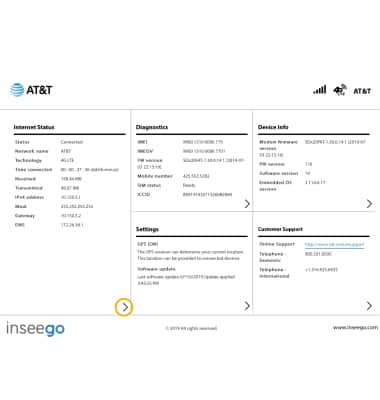
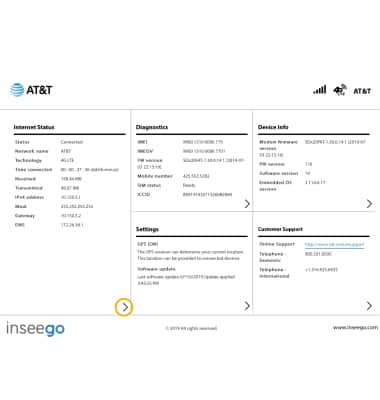
2. Click Internet Sessions. Data usage will be displayed.
