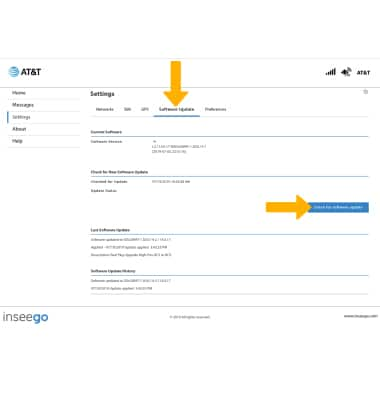• View software version
• Check for updates
• Check for updates
View software version
1. The device's current Software version is viewable from the AT&T Manager Website's home screen.
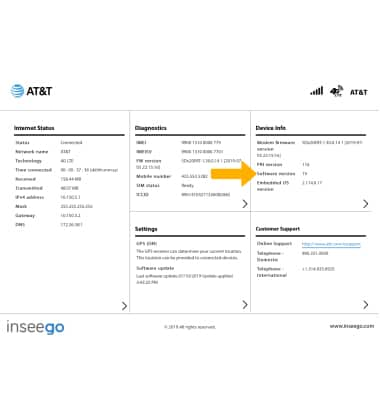
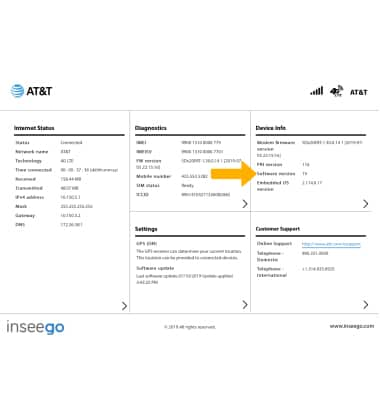
Check for updates
1. From the AT&T Manager Website, click the arrow icon beneath Settings.
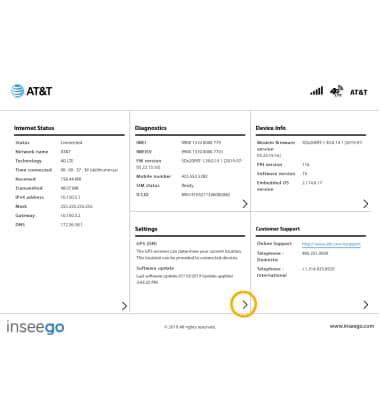
2. Click Software Update, then click Check for software update. If an update is available, follow the on-screen prompts.