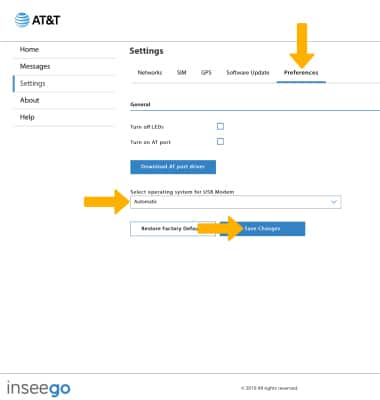Network settings
1. From the AT&T Manager Website, click the arrow beneath Settings.
2. The following options will be available:
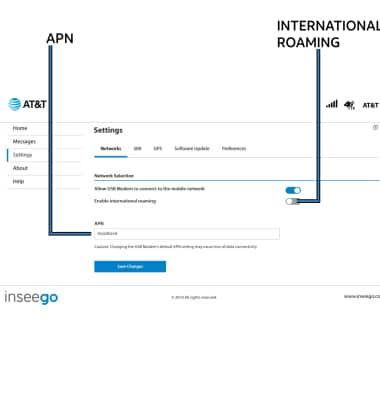
• TURN ON/OFF INTERNATIONAL ROAMING: Click the switch next to Enable international roaming.
• APN: Enter the desired Access Point Name then click Save Changes.
• APN: Enter the desired Access Point Name then click Save Changes.
GPS
From the Settings menu, click GPS. Click the switch next to Enable GPS to turn GPS on or off.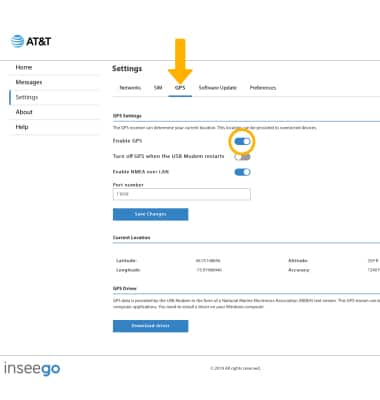
Change operating system
From the Settings Menu, click Preferences. To change the Operating system, click the drop-down menu for Select operating system for USB Modem then click the desired option. Click Save Changes when finished.