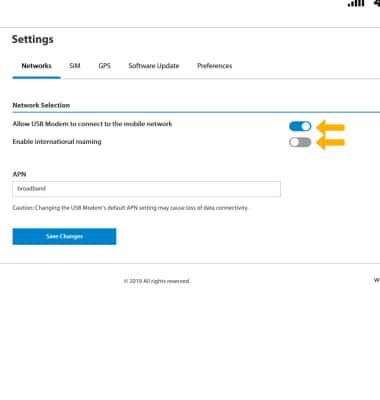Check network connection strength
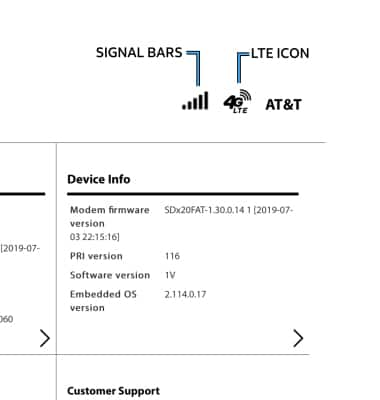
• CONNECTION TYPE: From a connected device navigate to http://att.manager or http://192.168.1.1. When connected to 4G LTE, the LTE icon will be displayed in the top right corner of the AT&T manager site.
• CONNECTION STRENGTH: The Signal Bars display the connection strength. The more bars that are displayed, the better the connection.
View signal stength and internet status
1. From the AT&T Manager Website, click the arrow beneath Diagnostics.
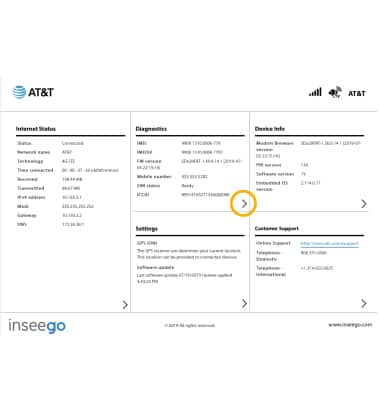
2. Signal Strength will be displayed.
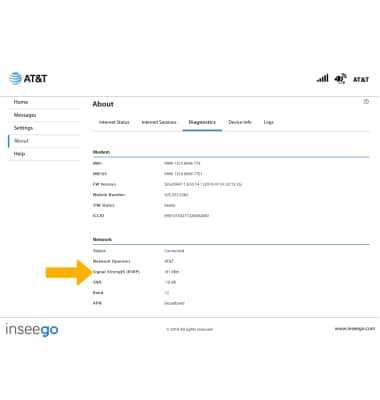
3. Click Internet Status to view Internet network status.
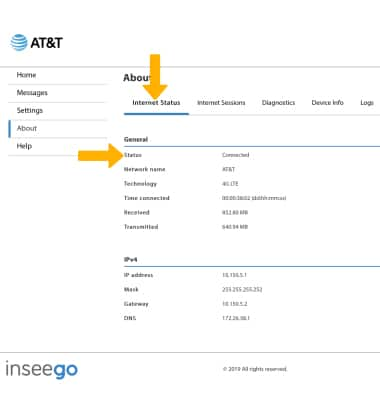
Turn mobile data and international data on or off
1. From the AT&T Manager Website, click the arrow beneath Settings.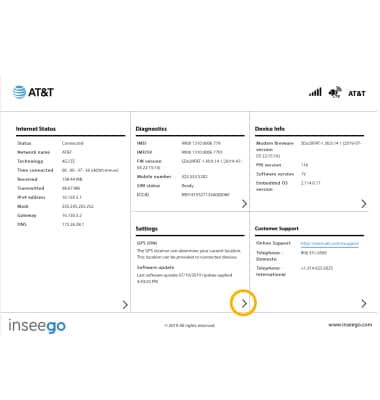
2. Click the switch next to Allow USB Modem to connect to the mobile network to turn Mobile data on or off. Click the switch next to Enable international roaming to turn International roaming on or off.